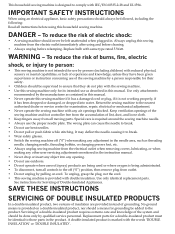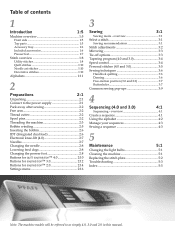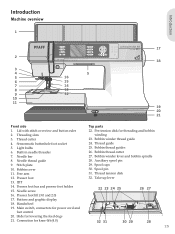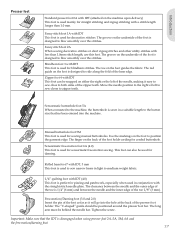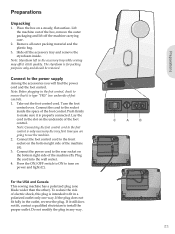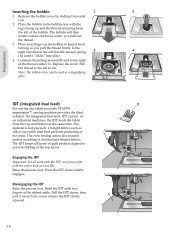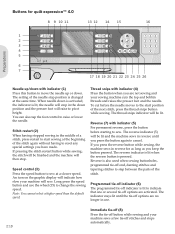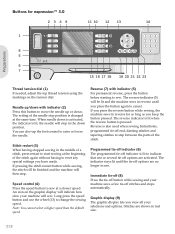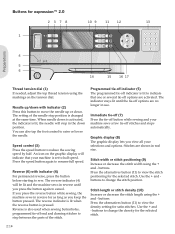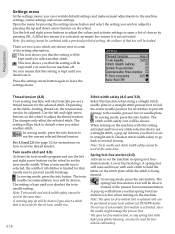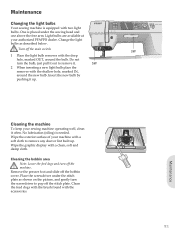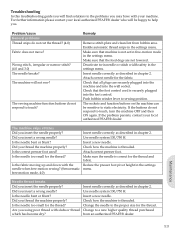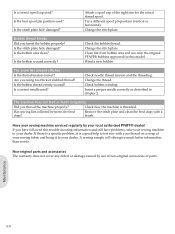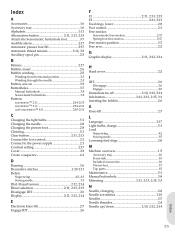Pfaff quilt expression 4.0 Support Question
Find answers below for this question about Pfaff quilt expression 4.0.Need a Pfaff quilt expression 4.0 manual? We have 1 online manual for this item!
Question posted by pinktiger484 on June 21st, 2014
Troubleshoot Pfaff Expression Will Not Sew
i troubleshot everything and it will make 6 stitches and stop. but mostly won't work at all. the machine turns on but does not sew.
Current Answers
Answer #1: Posted by TechSupport101 on June 21st, 2014 11:11 PM
Hi. Find 'Troublshooting' steps for your maching model from section 5:2 (referenced to on page 4) of Owner's Manual here http://www.helpowl.com/manuals/Pfaff/quiltexpression40/184654
Related Pfaff quilt expression 4.0 Manual Pages
Similar Questions
Setting Menu On The Pfaff 4.0
Manuel shows diagram of the light up window of the sensormatic menu. What must I do to see this on m...
Manuel shows diagram of the light up window of the sensormatic menu. What must I do to see this on m...
(Posted by dmr1207 1 year ago)
Can You Move The Needle On This Machine To Be Able To Use A Blade Foot Accuratel
(Posted by flowersgtg 2 years ago)
I Am Having A Problem Clearing A Bobbin Jam. I Have Taken The Housing Out And C
I have taken the bobbin housing out and cleaned it, and it is still showing as jammed. I can't even ...
I have taken the bobbin housing out and cleaned it, and it is still showing as jammed. I can't even ...
(Posted by Cheryel 2 years ago)
Cleaning Right-hand Thread Slot On The Front Of My Pfaff Quilt Expression 4.0
The right-hand thread guide on the front of my Pfaff Quilt Expression 4.0 machine continually jams: ...
The right-hand thread guide on the front of my Pfaff Quilt Expression 4.0 machine continually jams: ...
(Posted by leishakadansky 7 years ago)
I have a Hobby 420 machine but makes no stitch to do?
(Posted by fmuscategui 8 years ago)