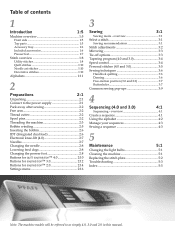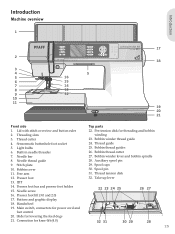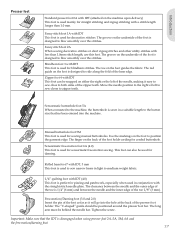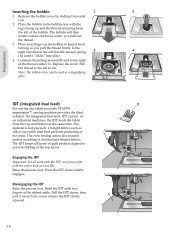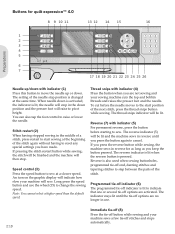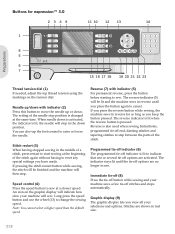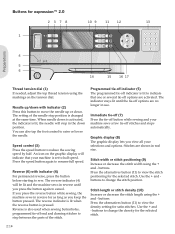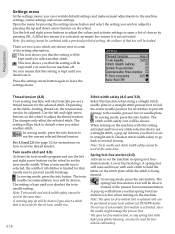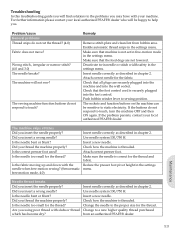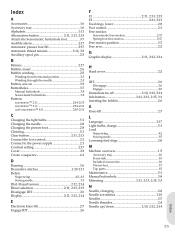Pfaff quilt expression 4.0 Support Question
Find answers below for this question about Pfaff quilt expression 4.0.Need a Pfaff quilt expression 4.0 manual? We have 1 online manual for this item!
Question posted by helencarr07 on May 5th, 2022
Sewing On Buttons.
I have a Pfaff quilt expression 4.0 How do I sew on a button?
Current Answers
Answer #1: Posted by Mybookie on May 5th, 2022 10:00 PM
I have a video on this topic this may help you .
Click on the blue line below
Related Pfaff quilt expression 4.0 Manual Pages
Similar Questions
Using The Creative Designer Tool For The 1473 Cd
I can't recall how to work the Creative Designer Tool. I sort of recall that there is a separate sma...
I can't recall how to work the Creative Designer Tool. I sort of recall that there is a separate sma...
(Posted by jmpacier 2 years ago)
It Will Not Sew
it gave me a clear thread knot? I did and it now is just not doing any stitching
it gave me a clear thread knot? I did and it now is just not doing any stitching
(Posted by mspendrup 2 years ago)
Skipping Stitches
I am machine quilting a top, and suddenly getting skipped stitches. Have cleaned it, replaced needle...
I am machine quilting a top, and suddenly getting skipped stitches. Have cleaned it, replaced needle...
(Posted by lscgroomer 9 years ago)
Troubleshoot Pfaff Expression Will Not Sew
i troubleshot everything and it will make 6 stitches and stop. but mostly won't work at all. the mac...
i troubleshot everything and it will make 6 stitches and stop. but mostly won't work at all. the mac...
(Posted by pinktiger484 9 years ago)
How To Do Wind Thread On Bobbin On The 9063 Model Sewing Machine
(Posted by linver 10 years ago)