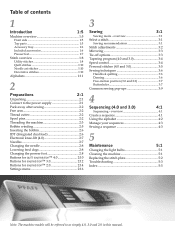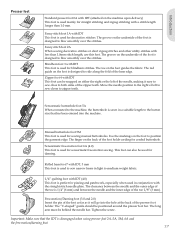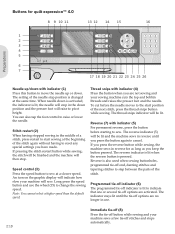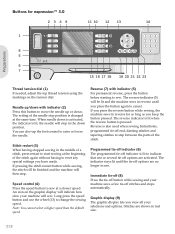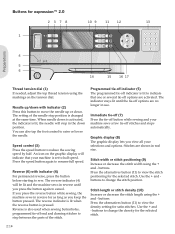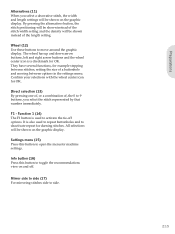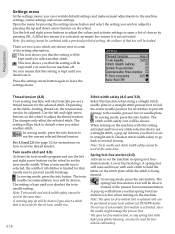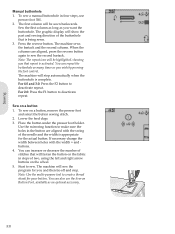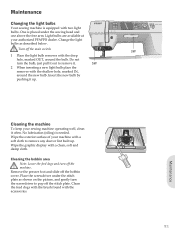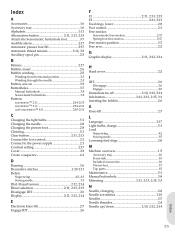Pfaff quilt expression 4.0 Support Question
Find answers below for this question about Pfaff quilt expression 4.0.Need a Pfaff quilt expression 4.0 manual? We have 1 online manual for this item!
Question posted by rjcritchell on December 5th, 2020
The Button Hole Selection Does Not Light Up As If Its Not Available
The button hole selection does not light up as if its not available, so I'm unable to sew a button hole
Current Answers
Answer #1: Posted by INIMITABLE on December 6th, 2020 7:40 AM
First of all, check if there is anything interfering with the movement of the foot. Maybe you are touching the fabric under the buttonhole foot and the fabric is touching the toe of the foot when you are sewing? You don't make buttonholes on a small piece of fabric. The whole project is behind your buttonhole foot as I have it in the video clip below.Maybe the fabric is touching the buttonhole lever? By the way, you have to check if you pulled the lever all the way down.
I hope this is helpful? PLEASE "ACCEPT" and mark it "HELPFUL" to complement my little effort. Hope to bring you more detailed answers
-INIMITABLE
Related Pfaff quilt expression 4.0 Manual Pages
Similar Questions
Setting Menu On The Pfaff 4.0
Manuel shows diagram of the light up window of the sensormatic menu. What must I do to see this on m...
Manuel shows diagram of the light up window of the sensormatic menu. What must I do to see this on m...
(Posted by dmr1207 1 year ago)
Sewing On Buttons.
I have a Pfaff quilt expression 4.0 How do I sew on a button?
I have a Pfaff quilt expression 4.0 How do I sew on a button?
(Posted by helencarr07 1 year ago)
Button Holes
I have a Pfaff Tektronic 2020, I am having a problem making longer button holes, I am following what...
I have a Pfaff Tektronic 2020, I am having a problem making longer button holes, I am following what...
(Posted by gocs 2 years ago)
Sensormatic Buttonholer Not Working
I have attached the buttonholer as per instructions plugging it in to the hole behind the light but ...
I have attached the buttonholer as per instructions plugging it in to the hole behind the light but ...
(Posted by cherylblair 6 years ago)
Button Hole
I can not get my machine to sew a button hole using the correct program number, can you walk me thro...
I can not get my machine to sew a button hole using the correct program number, can you walk me thro...
(Posted by rebeccasexton 10 years ago)