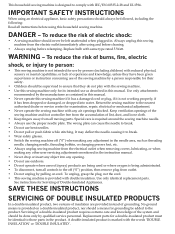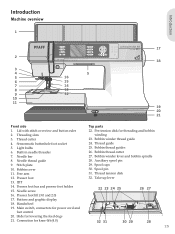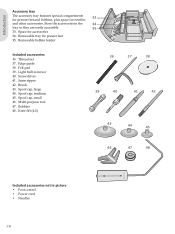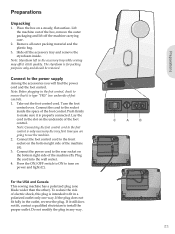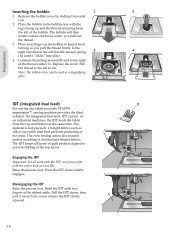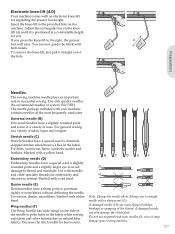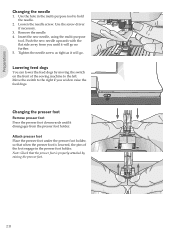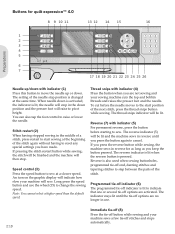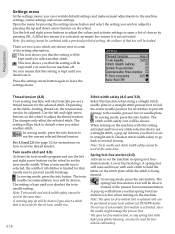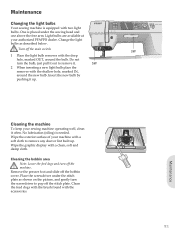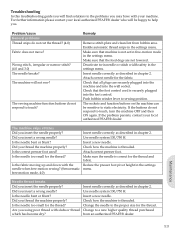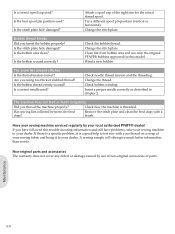Pfaff quilt expression 4.0 Support Question
Find answers below for this question about Pfaff quilt expression 4.0.Need a Pfaff quilt expression 4.0 manual? We have 1 online manual for this item!
Question posted by carolynmatteson on October 4th, 2016
Item Number For Ordering Power Cord Replacement
What is the product number for the power cord for Quilt Expressions 4.0?
Current Answers
Answer #1: Posted by Odin on October 4th, 2016 9:56 AM
We're an independent help site not connected with Pfaff. Your concern must be addressed to the company: see the contact information here--https://www.contacthelp.com/pfaff/customer-service.
Hope this is useful. Please don't forget to click the Accept This Answer button if you do accept it. My aim is to provide reliable helpful answers, not just a lot of them. See https://www.helpowl.com/profile/Odin.
Related Pfaff quilt expression 4.0 Manual Pages
Similar Questions
Phage Quilt Expression 4.0
I need some parts that I can't seem to find:1. Knee-lift - not received with my machine (store out o...
I need some parts that I can't seem to find:1. Knee-lift - not received with my machine (store out o...
(Posted by dokeiff 2 years ago)
It Will Not Sew
it gave me a clear thread knot? I did and it now is just not doing any stitching
it gave me a clear thread knot? I did and it now is just not doing any stitching
(Posted by mspendrup 2 years ago)
Pfaff 259 Sewing Machine Won't Run With Foot Petal
I have a pfaff 259. When I push on the foot petal the motor runs but the machine itself doesn't run....
I have a pfaff 259. When I push on the foot petal the motor runs but the machine itself doesn't run....
(Posted by Aemazing 8 years ago)
I Am In Need Of New Brushes For A Pfaff 230 Sewing Machine, [email protected]
I can repair motors, engines etc. I can't find new brushes for my pfaff230 sewing machine. Do you ha...
I can repair motors, engines etc. I can't find new brushes for my pfaff230 sewing machine. Do you ha...
(Posted by lizogle1 8 years ago)
How To Do Wind Thread On Bobbin On The 9063 Model Sewing Machine
(Posted by linver 10 years ago)