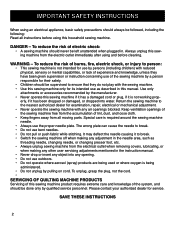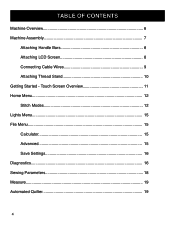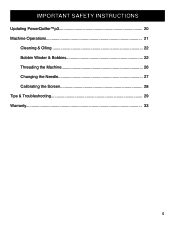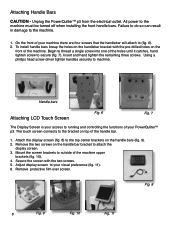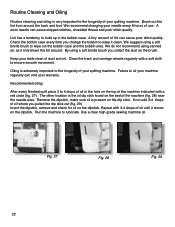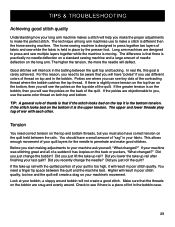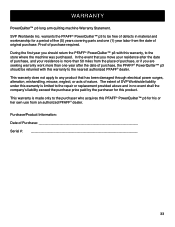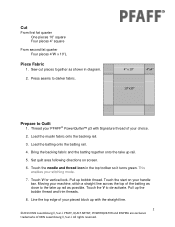Pfaff powerquilter p3 Support Question
Find answers below for this question about Pfaff powerquilter p3.Need a Pfaff powerquilter p3 manual? We have 4 online manuals for this item!
Question posted by denia2015 on March 7th, 2022
Mi5 Powerquilter P3 Display Computer Lights Up But Does Not Change Or Give Me An
The person who posted this question about this Pfaff product did not include a detailed explanation. Please use the "Request More Information" button to the right if more details would help you to answer this question.
Current Answers
Answer #1: Posted by Odin on March 7th, 2022 10:08 AM
Your question was truncated, perhaps on account of your attempting to squeeze it all into the title--so I can't offer you the quality of help that I'd like. However,the page at https://www.manualslib.com/manual/612311/Pfaff-Powerquilter-16-0.html?page=29 may help. If not, use the contact information at https://www.contacthelp.com/pfaff.
Hope this is useful. Please don't forget to click the Accept This Answer button if you do accept it. My aim is to provide reliable helpful answers, not just a lot of them. See https://www.helpowl.com/profile/Odin.
Answer #2: Posted by SonuKumar on March 8th, 2022 8:48 AM
Tips & Troubleshooting.................................................................................. 29
Please respond to my effort to provide you with the best possible solution by using the "Acceptable Solution" and/or the "Helpful" buttons when the answer has proven to be helpful.
Regards,
Sonu
Your search handyman for all e-support needs!!
Related Pfaff powerquilter p3 Manual Pages
Similar Questions
Pfaff Power Quilter P3 Rear Handle Bar
Where would I find a rear handle bar with display and laser for pfaff power quilter p
Where would I find a rear handle bar with display and laser for pfaff power quilter p
(Posted by jakobarent 1 year ago)
Needle Will Not Pick Up Bobbin Thread
I had a thread jam, which I released from turning the wheel in the back. Rethreaded and put in new n...
I had a thread jam, which I released from turning the wheel in the back. Rethreaded and put in new n...
(Posted by sleddinheaven 1 year ago)
Pfaff C1100 Pro Sewing Machine Instruction
Can you please direct me to "easy" to understand instruction on how to "thread" my Pfaff C1100 Pro s...
Can you please direct me to "easy" to understand instruction on how to "thread" my Pfaff C1100 Pro s...
(Posted by magicfeathers55 10 years ago)
Pfaff 1245 Sewing Machine
How can I change the oil wick on my Pfaff 1245 walking foot industrial sewing machine please?
How can I change the oil wick on my Pfaff 1245 walking foot industrial sewing machine please?
(Posted by janeellenjones 11 years ago)
Sewing Machine Is Blinking Away And Not Able To Operate
Sewing machine was sewing constantly even after I removed my foot from the pedal. I had to switch it...
Sewing machine was sewing constantly even after I removed my foot from the pedal. I had to switch it...
(Posted by kasperflindt 11 years ago)