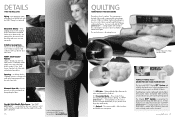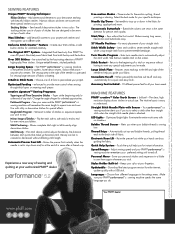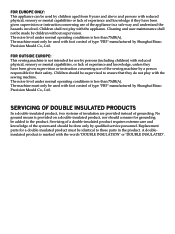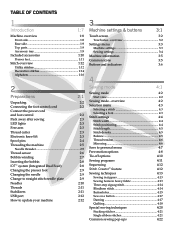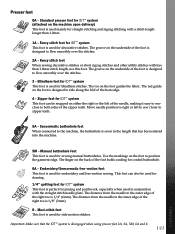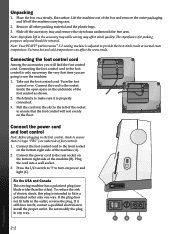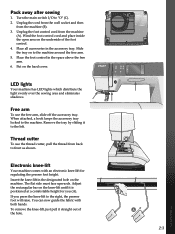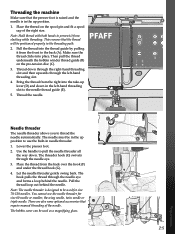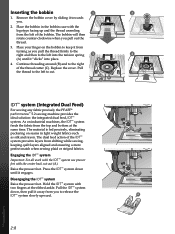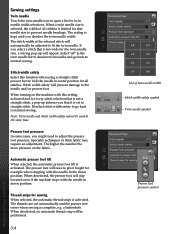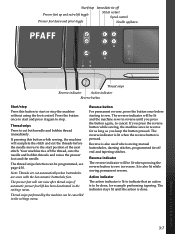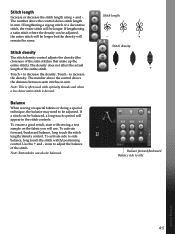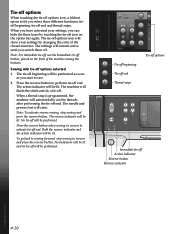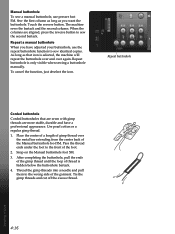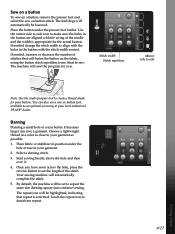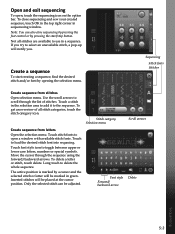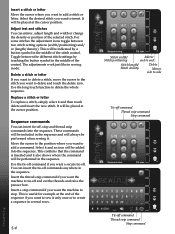Pfaff performance 5.2 Support Question
Find answers below for this question about Pfaff performance 5.2.Need a Pfaff performance 5.2 manual? We have 2 online manuals for this item!
Question posted by anutumn on July 17th, 2022
Foot Control
I bought a Pfaff Performance 5.2 without a foot Control. Could another model sewing machine foot controller be used because I can't find the right one? Thank you
Current Answers
Answer #1: Posted by SonuKumar on July 17th, 2022 10:18 PM
https://www.sewingpartsonline.com/pfaff-performance-5-2-sewing-machine-parts.aspx
https://www.sewingmachine-parts.com/sewingmachine-pfaff-performance-5-2
Please respond to my effort to provide you with the best possible solution by using the "Acceptable Solution" and/or the "Helpful" buttons when the answer has proven to be helpful.
Regards,
Sonu
Your search handyman for all e-support needs!!
Related Pfaff performance 5.2 Manual Pages
Similar Questions
Pfaff Hobbymatic 875 Foot Controller.
Good morning, my dog shewed the wires of my Pfaff Hobbymatic 875 foot controller.
Good morning, my dog shewed the wires of my Pfaff Hobbymatic 875 foot controller.
(Posted by celwolf429 1 year ago)
Machine Hours Of Use
Hi. Can anyone tell me how to find out total hours of use on the 4.0? I want to sell it and I think ...
Hi. Can anyone tell me how to find out total hours of use on the 4.0? I want to sell it and I think ...
(Posted by lukicim 6 years ago)
Replacement Foot Control
Hello,I haven't used my hobby lock Pfaff serger in a long time and I can't seem to find my foot cont...
Hello,I haven't used my hobby lock Pfaff serger in a long time and I can't seem to find my foot cont...
(Posted by Adermanoulian 8 years ago)
What Is The Best Foot To Use For Leather I Have A 1222e
(Posted by Mariasowers68 9 years ago)