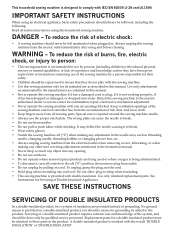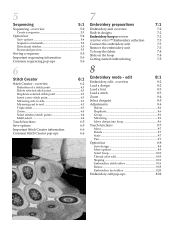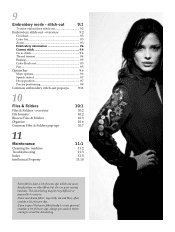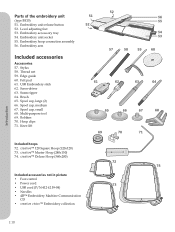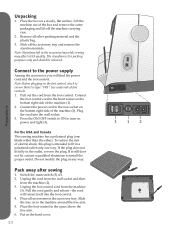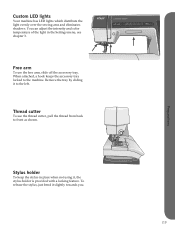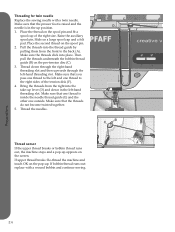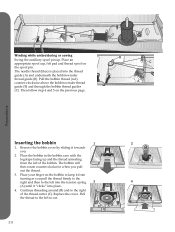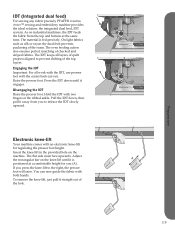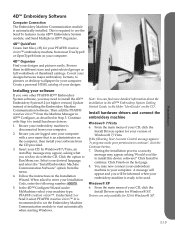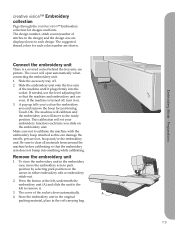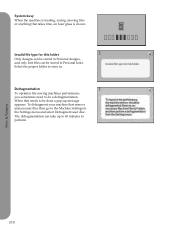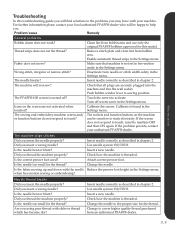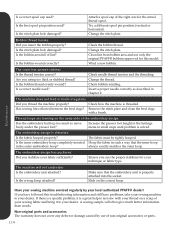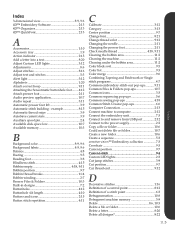Pfaff creative vision Support Question
Find answers below for this question about Pfaff creative vision.Need a Pfaff creative vision manual? We have 1 online manual for this item!
Question posted by deborahsorel on December 1st, 2018
Fetcher And Round Hook
I keep getting error message clean out thread jam, the lever on the left side is stuck to the right and will not move back to the left side.
Current Answers
Answer #1: Posted by Odin on December 1st, 2018 10:39 AM
See the answer by SewTechWayne at http://www.fixya.com/support/t26271943-pfaff_creative_sensation_shuts_down. Or the answer by Chance Miller at http://www.fixya.com/support/t23265643-keep_getting_check_upper_thread_message.
Hope this is useful. Please don't forget to click the Accept This Answer button if you do accept it. My aim is to provide reliable helpful answers, not just a lot of them. See https://www.helpowl.com/profile/Odin.
Related Pfaff creative vision Manual Pages
Similar Questions
Error Message Hook Is Not In Position On Pfaff Creative Stylist Mn 110
I got the following error message in the middle of stitching a design and I don't what to do. I afra...
I got the following error message in the middle of stitching a design and I don't what to do. I afra...
(Posted by murphybrenda234 2 years ago)
Bobbin Or Bobbin Case Issues...i Guess
i bought a used creative vision 5.0....it has not sewn correctly since i took it out of the box 3 da...
i bought a used creative vision 5.0....it has not sewn correctly since i took it out of the box 3 da...
(Posted by jc5352 3 years ago)
My Creative Vision Will Sew About 150 Stitches In The Embroidery Mode And Then
just turn off and turn right back on, but of curse, I have lost all the data related to the embroide...
just turn off and turn right back on, but of curse, I have lost all the data related to the embroide...
(Posted by jaylynnwheeler 5 years ago)
The Sewing Machine Will Say Calibrate Embroidery Unit. I Click The Check Mark T
when I click on calibrate the sewing machine goes into thinking mode & it just does it for a long ti...
when I click on calibrate the sewing machine goes into thinking mode & it just does it for a long ti...
(Posted by Anonymous-156748 8 years ago)
My Pfaff Creative Vision Does Not Move A Fabric In A Sewing Mode
My Pfaff Creative Vison was perfectly working for a few years. I use it for sewing and embroidery. R...
My Pfaff Creative Vison was perfectly working for a few years. I use it for sewing and embroidery. R...
(Posted by ingaliksaite 9 years ago)