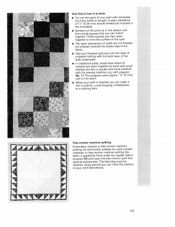Pfaff creative 7560 Support Question
Find answers below for this question about Pfaff creative 7560.Need a Pfaff creative 7560 manual? We have 1 online manual for this item!
Question posted by donnal204 on February 17th, 2013
How Do I Use The Buttonhole Maker For Pfaff 7560
The person who posted this question about this Pfaff product did not include a detailed explanation. Please use the "Request More Information" button to the right if more details would help you to answer this question.
Current Answers
Related Pfaff creative 7560 Manual Pages
Similar Questions
Pfaff Expression 3.2 Buttonhole Maker No Longer Works
Pfaff Expression 3.2 buttonhole maker does the first reverse straight stitch but doesn't stop, just ...
Pfaff Expression 3.2 buttonhole maker does the first reverse straight stitch but doesn't stop, just ...
(Posted by wbandl 2 years ago)
The Sewing Machine Will Say Calibrate Embroidery Unit. I Click The Check Mark T
when I click on calibrate the sewing machine goes into thinking mode & it just does it for a long ti...
when I click on calibrate the sewing machine goes into thinking mode & it just does it for a long ti...
(Posted by Anonymous-156748 8 years ago)
Pfaff 259 Sewing Machine Won't Run With Foot Petal
I have a pfaff 259. When I push on the foot petal the motor runs but the machine itself doesn't run....
I have a pfaff 259. When I push on the foot petal the motor runs but the machine itself doesn't run....
(Posted by Aemazing 8 years ago)
Pfaff Creative 7560
What is a Pfaff Creative 7560 sewing machine worth for resale?
What is a Pfaff Creative 7560 sewing machine worth for resale?
(Posted by KWoelber 9 years ago)