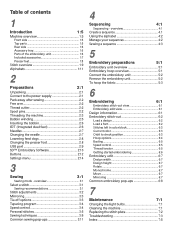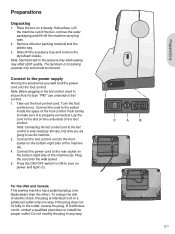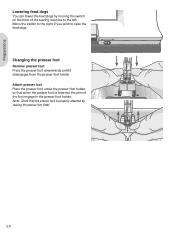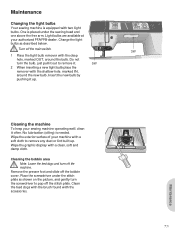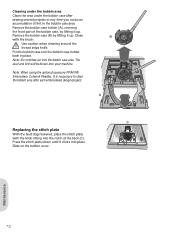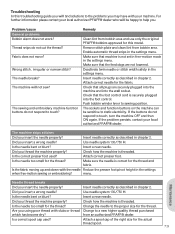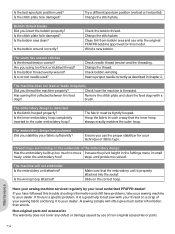Pfaff creative 2.0 Support Question
Find answers below for this question about Pfaff creative 2.0.Need a Pfaff creative 2.0 manual? We have 1 online manual for this item!
Question posted by ann43102 on July 29th, 2013
The Stitch Thread Knife Fell Out While Cleaning. Where Does It Go?
The person who posted this question about this Pfaff product did not include a detailed explanation. Please use the "Request More Information" button to the right if more details would help you to answer this question.
Current Answers
Related Pfaff creative 2.0 Manual Pages
Similar Questions
Do You Have Videos For Threading The Machine And Threading The Bobbin.
Videos for threading the Pfaff Creative 2.0?
Videos for threading the Pfaff Creative 2.0?
(Posted by lindaw4181 1 year ago)
How To Put Thread In Pfaff Hobby 422 Sewing Machine??
(Posted by radhahari93 8 years ago)
Pfaff Creative 2.0
how do i return to a given stitch numder when using an embroidery patten
how do i return to a given stitch numder when using an embroidery patten
(Posted by lkhart 9 years ago)
How To Continue The Embroidery Where It Was Left Off After Pfaff Machine
creative 2.0 got off
creative 2.0 got off
(Posted by suMary 9 years ago)
Pfaff C1100 Pro Sewing Machine Instruction
Can you please direct me to "easy" to understand instruction on how to "thread" my Pfaff C1100 Pro s...
Can you please direct me to "easy" to understand instruction on how to "thread" my Pfaff C1100 Pro s...
(Posted by magicfeathers55 10 years ago)