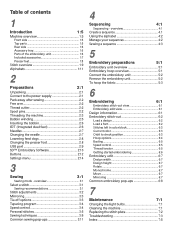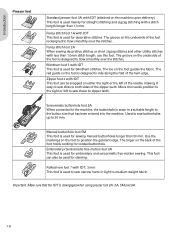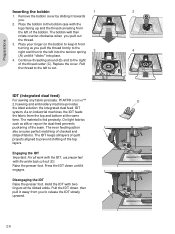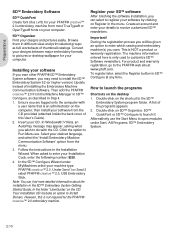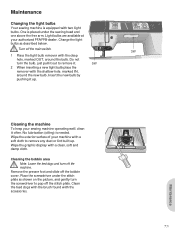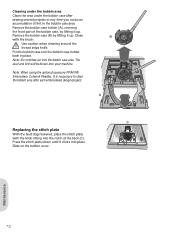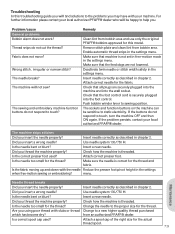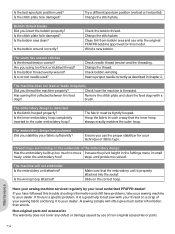Pfaff creative 2.0 Support Question
Find answers below for this question about Pfaff creative 2.0.Need a Pfaff creative 2.0 manual? We have 1 online manual for this item!
Question posted by suMary on July 4th, 2014
How To Continue The Embroidery Where It Was Left Off After Pfaff Machine
creative 2.0 got off
Current Answers
Related Pfaff creative 2.0 Manual Pages
Similar Questions
Do You Have Videos For Threading The Machine And Threading The Bobbin.
Videos for threading the Pfaff Creative 2.0?
Videos for threading the Pfaff Creative 2.0?
(Posted by lindaw4181 1 year ago)
Issue With Settings On Pfaff Creative 3.0.
I just inherited this machine. Upon set up, I turned it on, threaded the machine, sewed a bit and th...
I just inherited this machine. Upon set up, I turned it on, threaded the machine, sewed a bit and th...
(Posted by jnuhn 2 years ago)
How Can I Reposition My Needle On A Hobby 1132 Machine?
I took my machine to a local dealer for maintenance. And, after I got it back the position of the ne...
I took my machine to a local dealer for maintenance. And, after I got it back the position of the ne...
(Posted by wandamccoy36 3 years ago)
Pfaff Creative 2.0
how do i return to a given stitch numder when using an embroidery patten
how do i return to a given stitch numder when using an embroidery patten
(Posted by lkhart 9 years ago)
Fonts From Pc To Creative 2.0
How do I transfer fonts from the PC to use on my Creative 2. I've attempted this once but when I wen...
How do I transfer fonts from the PC to use on my Creative 2. I've attempted this once but when I wen...
(Posted by 4sonia 10 years ago)