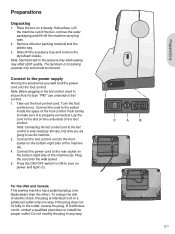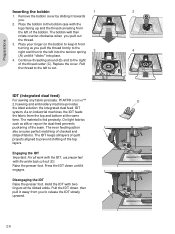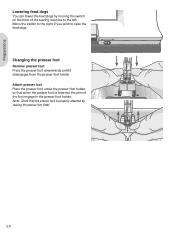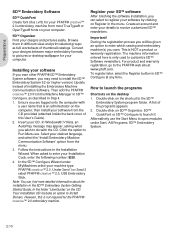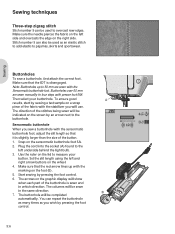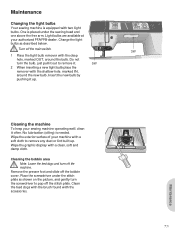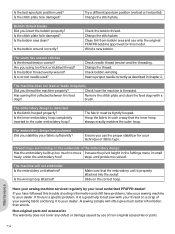Pfaff creative 2.0 Support Question
Find answers below for this question about Pfaff creative 2.0.Need a Pfaff creative 2.0 manual? We have 1 online manual for this item!
Question posted by 4sonia on August 21st, 2013
Fonts From Pc To Creative 2.0
How do I transfer fonts from the PC to use on my Creative 2. I've attempted this once but when I went to use it I could only get 5 letters into the largest hoop and unable to reduce the size of the fonts. I'd like to be able to use a small hoop with small fonts. What have I done wrong?
Current Answers
Answer #1: Posted by TommyKervz on August 21st, 2013 7:55 AM
Greetings - Go here for a step-by-step guide
http://blog.edensewingcenter.com/tutorials/pfaff-creative-performance-issues
http://blog.edensewingcenter.com/tutorials/pfaff-creative-performance-issues
Related Pfaff creative 2.0 Manual Pages
Similar Questions
The Sewing Machine Will Say Calibrate Embroidery Unit. I Click The Check Mark T
when I click on calibrate the sewing machine goes into thinking mode & it just does it for a long ti...
when I click on calibrate the sewing machine goes into thinking mode & it just does it for a long ti...
(Posted by Anonymous-156748 8 years ago)
Pfaff Creative 2.0
how do i return to a given stitch numder when using an embroidery patten
how do i return to a given stitch numder when using an embroidery patten
(Posted by lkhart 9 years ago)
How To Continue The Embroidery Where It Was Left Off After Pfaff Machine
creative 2.0 got off
creative 2.0 got off
(Posted by suMary 9 years ago)
On A New Pfaff Creative 2.0, What Is Number To Chose For Applique
(Posted by mardu 10 years ago)
Sewing Machine Is Blinking Away And Not Able To Operate
Sewing machine was sewing constantly even after I removed my foot from the pedal. I had to switch it...
Sewing machine was sewing constantly even after I removed my foot from the pedal. I had to switch it...
(Posted by kasperflindt 11 years ago)