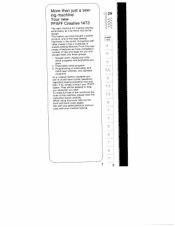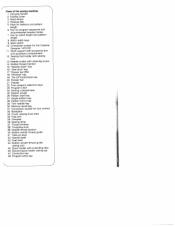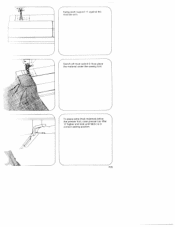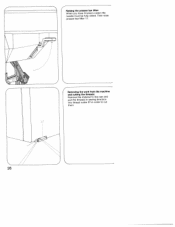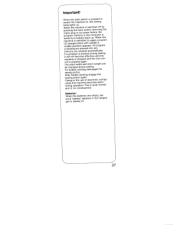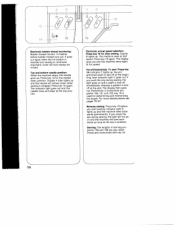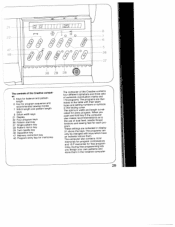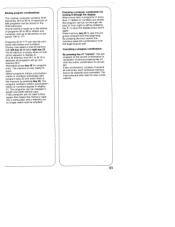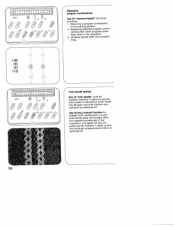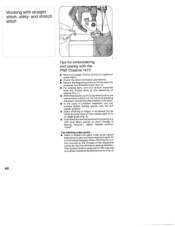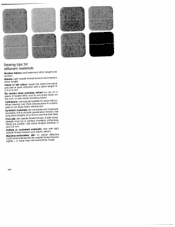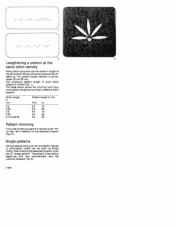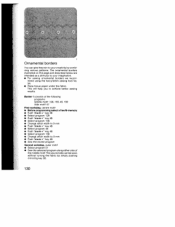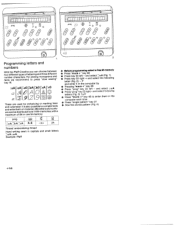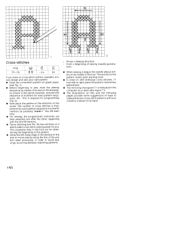Pfaff creative 1473 Support Question
Find answers below for this question about Pfaff creative 1473.Need a Pfaff creative 1473 manual? We have 1 online manual for this item!
Question posted by cactusqueen on November 8th, 2023
Motif Card For The Pfaff 1473 Cd
I'm looking for the Motif Card for the Pfaff 1473 CD, and if still avalable the Graph paper pad.
Current Answers
Answer #1: Posted by SonuKumar on November 8th, 2023 9:54 AM
Please respond to my effort to provide you with the best possible solution by using the "Acceptable Solution" and/or the "Helpful" buttons when the answer has proven to be helpful.
Regards,
Sonu
Your search handyman for all e-support needs!!
Related Pfaff creative 1473 Manual Pages
Similar Questions
Using The Creative Designer Tool For The 1473 Cd
I can't recall how to work the Creative Designer Tool. I sort of recall that there is a separate sma...
I can't recall how to work the Creative Designer Tool. I sort of recall that there is a separate sma...
(Posted by jmpacier 2 years ago)
Need Pfaff Creative Designer Instructions For A 7570 Pcd Sewing Machine.
I do have the creative designer instruction book for the 1473 CD, but want to use the same PCD unit ...
I do have the creative designer instruction book for the 1473 CD, but want to use the same PCD unit ...
(Posted by bgooby 7 years ago)
The Sewing Machine Will Say Calibrate Embroidery Unit. I Click The Check Mark T
when I click on calibrate the sewing machine goes into thinking mode & it just does it for a long ti...
when I click on calibrate the sewing machine goes into thinking mode & it just does it for a long ti...
(Posted by Anonymous-156748 8 years ago)
Pfaff 259 Sewing Machine Won't Run With Foot Petal
I have a pfaff 259. When I push on the foot petal the motor runs but the machine itself doesn't run....
I have a pfaff 259. When I push on the foot petal the motor runs but the machine itself doesn't run....
(Posted by Aemazing 8 years ago)
Bobbin Case For Pfaff Creative 1473 Cd. Good Price? Where?
Need source to buy bobbin case/good price.
Need source to buy bobbin case/good price.
(Posted by Debbyep 10 years ago)