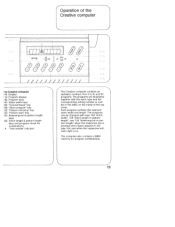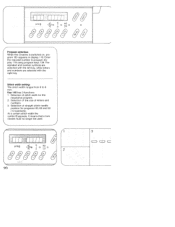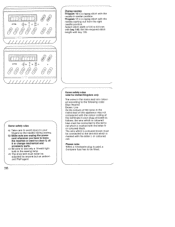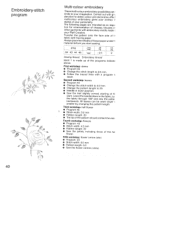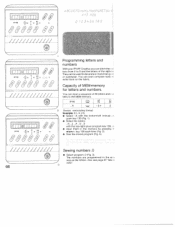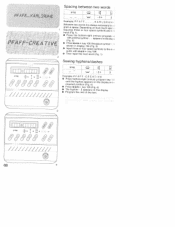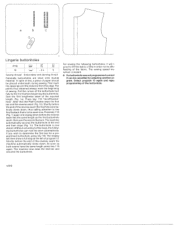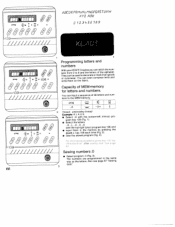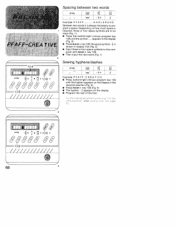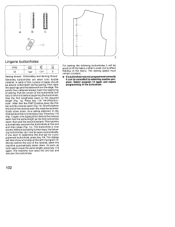Pfaff creative 1467 Support Question
Find answers below for this question about Pfaff creative 1467.Need a Pfaff creative 1467 manual? We have 1 online manual for this item!
Question posted by kawuki on July 3rd, 2013
Pfaff Creative 1467
is this an embroidery machine or just a sewing machine?
Current Answers
Related Pfaff creative 1467 Manual Pages
Similar Questions
Pfaff 1467 Creative
hiI'm need a PC Board , or a part numb for Pfaff 1467 Creative
hiI'm need a PC Board , or a part numb for Pfaff 1467 Creative
(Posted by ron15742 1 year ago)
Pfaff Creative 1467 Display Spento.
Luce accesa.LED a sinistra accesi. (Foto 1)Tensioni ok (+5V, +36V, ~5V,)Condensatori Elettrolitici s...
Luce accesa.LED a sinistra accesi. (Foto 1)Tensioni ok (+5V, +36V, ~5V,)Condensatori Elettrolitici s...
(Posted by mdib10 1 year ago)
Pfaff Creative 1467 - Right Side Panel Dead
Good dayThe lights and screen on the right side of the machine does not work, nor does the buttons h...
Good dayThe lights and screen on the right side of the machine does not work, nor does the buttons h...
(Posted by JohanFourie68752 3 years ago)
I Need A Belt For My Pfaff Creative 1467. Do You Carry Parts?
I also nee a repair manual.
I also nee a repair manual.
(Posted by cancinoarmas 8 years ago)
Pfaff Creative Performance Not Recognizing Creative Grand Dream Hoop.
HelloI have a PFAFF Creative Performance embroidery machine. I use TruEmbroidery software to create ...
HelloI have a PFAFF Creative Performance embroidery machine. I use TruEmbroidery software to create ...
(Posted by zormak 9 years ago)