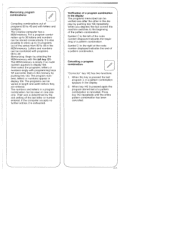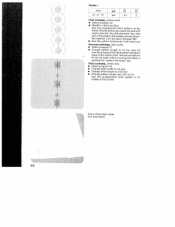Pfaff creative 1371 Support Question
Find answers below for this question about Pfaff creative 1371.Need a Pfaff creative 1371 manual? We have 1 online manual for this item!
Question posted by poppysue3417 on November 30th, 2020
How To Do A Buttonhole On 1371 Creative
I am struggling to use the buttonhole foot as I don't know how to program ithe information into my machine.
Current Answers
Answer #1: Posted by INIMITABLE on December 1st, 2020 1:00 PM
here is a manual guide; https://www.manualslib.com/manual/505012/Pfaff-Creative-1371.html?page=114
I hope this is helpful? PLEASE "ACCEPT" and mark it "HELPFUL" to complement my little effort. Hope to bring you more detailed answers
-INIMITABLE
Related Pfaff creative 1371 Manual Pages
Similar Questions
Edge Guide - Pfaff Select 1540 Sewing Machine
How does the Edge Guide work for the Pfaff Select 1540 sewing machine?
How does the Edge Guide work for the Pfaff Select 1540 sewing machine?
(Posted by jesjames 1 year ago)
How To Use The Buttonhole Foot?
I've tried to do as I understand the manual explains. Buttonhole always stops short of what I want a...
I've tried to do as I understand the manual explains. Buttonhole always stops short of what I want a...
(Posted by mararenee 3 years ago)
I'm Trying To Make A Button Hole, The Sewing Machine Is Not Advancing The Fabric
(Posted by paulinegp22 3 years ago)
My Passport 2.0 Machine Has Been Away To The Supplier Gur Sewing Machines In Bir
My machine has just come back from the suppliers, GUR sewing machines in Birmingha, after being chec...
My machine has just come back from the suppliers, GUR sewing machines in Birmingha, after being chec...
(Posted by normaaitken13 6 years ago)
The Sewing Machine Will Say Calibrate Embroidery Unit. I Click The Check Mark T
when I click on calibrate the sewing machine goes into thinking mode & it just does it for a long ti...
when I click on calibrate the sewing machine goes into thinking mode & it just does it for a long ti...
(Posted by Anonymous-156748 8 years ago)