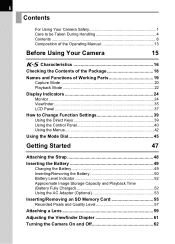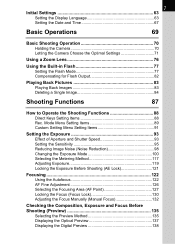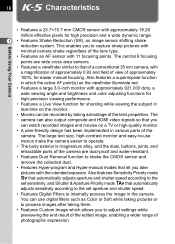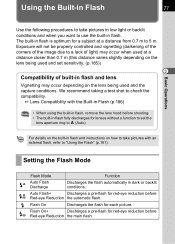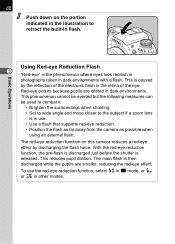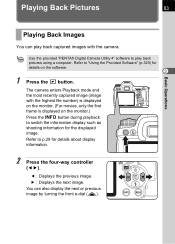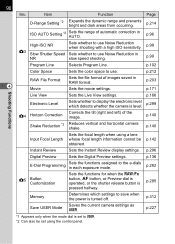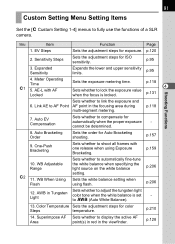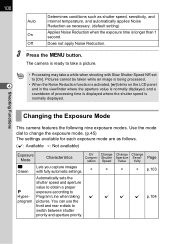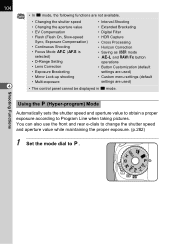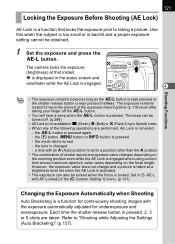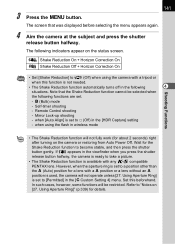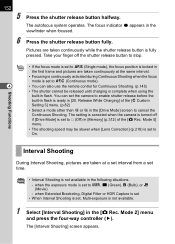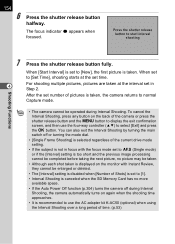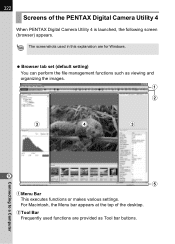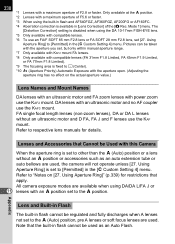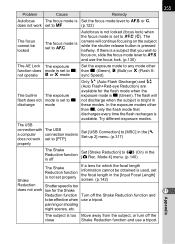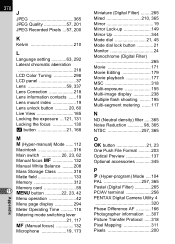Pentax K-5 Silver Support Question
Find answers below for this question about Pentax K-5 Silver.Need a Pentax K-5 Silver manual? We have 1 online manual for this item!
Question posted by bhpllp on May 10th, 2016
I Have A Optio S12 Camera The Lens No Longer Operates Properly.
Is it worth repairing? The lens no longer extends far enough and won't focus.
Current Answers
Answer #1: Posted by TheWiz on May 11th, 2016 4:54 AM
I'd say probably not. You can find the same camera or similar for cheaper than the cost to repair it.
Related Pentax K-5 Silver Manual Pages
Similar Questions
Where Can I Get A Memory Card For My Pentax Optio 30 Camera? Bought 2 And Niethe
Bought two memory cards at two different stores and neither one would format.Wanted to take this cam...
Bought two memory cards at two different stores and neither one would format.Wanted to take this cam...
(Posted by mpope31 7 years ago)
Lost Usb Cord For Pentax Camera.
How can I replace the USB cord for my Pentax Optio E3 camera with 7.1 megapixels? I use it to transf...
How can I replace the USB cord for my Pentax Optio E3 camera with 7.1 megapixels? I use it to transf...
(Posted by thomasannajb 8 years ago)
Pentax Optio S7 Software
i recently bought a pentax optio S7 digital camera with no s-sw56 cd-rom.where would i get one in Me...
i recently bought a pentax optio S7 digital camera with no s-sw56 cd-rom.where would i get one in Me...
(Posted by tmmarsh 11 years ago)
How To Recover Images When Error Message Says 'this Image Cannot Be Displayed'
I uploaded images to computer from my pentax k-7. Images that were horizontal on the computermonitor...
I uploaded images to computer from my pentax k-7. Images that were horizontal on the computermonitor...
(Posted by danemerald 11 years ago)