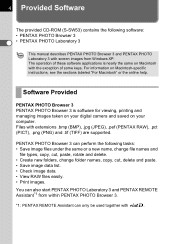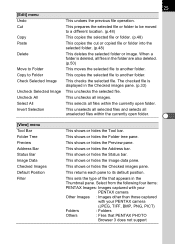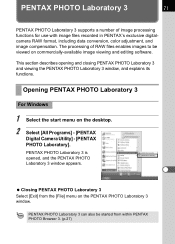Pentax K110D Support Question
Find answers below for this question about Pentax K110D - Digital Camera SLR.Need a Pentax K110D manual? We have 1 online manual for this item!
Question posted by karcimuse on December 23rd, 2013
Pentax K110d Manual
my av light is blinking when i try to take a picture
Current Answers
Related Pentax K110D Manual Pages
Similar Questions
Need A Manual For Petax P3n How Do I Order If Someone Can Call Me 304-222-1830
Needing manual for pentax P3n
Needing manual for pentax P3n
(Posted by Kay123244 6 years ago)
How Can I Find A Upc Or Ean Number For A Pentax P3 Manual Camera?
(Posted by jackman18414 11 years ago)
Driver For My Digital Camera
Honorable, I' got as a gift from my husband Pentax Optio A40 3 years ago.Unfortunately, during movin...
Honorable, I' got as a gift from my husband Pentax Optio A40 3 years ago.Unfortunately, during movin...
(Posted by emirazh 11 years ago)
How Do I Fix A Memory Card Error On A Pentax Ist Dl Camera?
How do i fix a memory card error from a new 4g on a pentax ist dl camera?
How do i fix a memory card error from a new 4g on a pentax ist dl camera?
(Posted by darlenesean 12 years ago)