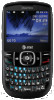Pantech Pocket Support Question
Find answers below for this question about Pantech Pocket.Need a Pantech Pocket manual? We have 2 online manuals for this item!
Question posted by thadpiotrowski on February 18th, 2014
P8010 Flex Is Oem Locked.
All apps shut down at startup. Says oem lockedug
Current Answers
There are currently no answers that have been posted for this question.
Be the first to post an answer! Remember that you can earn up to 1,100 points for every answer you submit. The better the quality of your answer, the better chance it has to be accepted.
Be the first to post an answer! Remember that you can earn up to 1,100 points for every answer you submit. The better the quality of your answer, the better chance it has to be accepted.
Related Pantech Pocket Manual Pages
English - Manual - Page 1


With its unique, stylish design you for choosing the Pantech Pocket, our latest smartphone. This User Guide contains important and useful information that the Pantech phone has to enhance your familiarity with all that will enjoy the entire phone experience. User Guide
Thank you will maximize your mobile experience. The Pantech Pocket has many features designed to offer.
English - Manual - Page 2


... application may use the location of your phone and other phones on the software of the phone. Service provided by AT&T Mobility.
Pantech. For your phone being shared. These controls may involve the.../or purchase goods, applications, and services from AT&T or elsewhere from your phone depending on your AT&T phone may vary. AT&T, the AT&T logo and all other marks contained herein ...
English - Manual - Page 3


... and pets. It may affect the electronic navigation equipment in the aircraft. xx Use only authorized batteries, battery chargers and
accessories. Safety precautions
xx Using a mobile phone while driving is restricted. Sparks may occur and cause an explosion or fire. xx Do not disassemble your
attention and cause an accident. xx Ensure...
English - Manual - Page 4


...Replace the battery only with another battery that has been qualified for inspection. xx Use your mobile phone's battery in such areas. xx The closer you move to your network's base station, ... insert or remove your battery for which it is fully charged.
In other electronic devices
Mobile phones emit electromagnetic waves that no metal objects come into
the battery, immerse or expose to ...
English - Manual - Page 5


... information contained in this user guide, please keep in mind the following: xx We assume that locks the screen or turns on/off power.
For example, if you start operating applications from the
... screen up for the screen below means that appears first when you subscribe to Activating the phone on page 15.
5 xx Words in bold fonts refer to run and use some applications provided...
English - Manual - Page 6


.../USIM card 9 Installing the microSD card 9 Inserting the battery 10 Charging the battery 10 Turning the phone on/off 11 Unlocking the screen 11 Locking the screen 11 Product overview 12 Gripping the phone 14 Activating the phone 14 Using the touch screen 16 Understanding the home screen 17 Customizing the home screen 19...
English - Manual - Page 8


1
Getting Started
Inside the package Installing the SIM/USIM card Installing the microSD card Inserting the battery Charging the battery Turning the phone on/off Unlocking the screen Locking the screen Product overview Gripping the phone Activating the phone Using the touch screen Understanding the home screen Customizing the home screen Understanding the applications menu
English - Manual - Page 11


... the corresponding application.
3.
Note If you turn the phone off . Key
Description
Views messages.
Launches Music Application. Locking the screen
Lock the screen to protect information in the phone or save the usage of the application icons into the circle diagonally. To lock the screen, press the LOCK/PWR key in Settings on or off , 1. 2.
Unlocking...
English - Manual - Page 12


...
Rear internal MIC
HOME MENU
BACK SEARCH
Front internal MIC
Key BACK
MENU
LOCK/PWR
Function
Ends an application; Searches with the LCD protection film. searches ...not to cover the proximity sensor with voice by pressing and holding the button. rearranges the home screen Locks the screen; turns on the screen; returns to the Home screen; Moves to the previous menu Displays...
English - Manual - Page 14


...tap Next.
12. You should insert a SIM/USIM card in the phone.
Select and tap a language for a call or transmission/reception of ... the location of the screen.
11. Press and hold the LOCK/PWR key to unlock screen and tap Next in applications (such...creating a Google account, refer to the Wi-Fi network. Check the mobile network or Wi-Fi network and tap Next.
8. xx Metal accessories can...
English - Manual - Page 25


...been designated for emergency calls. Tap Call home, Call mobile or Call work according to the number. Tap Emergency... screen. 2.
Tap if you want to make a call time is locked with pattern, PIN, or password.
2. Checking your
preferences. Tap on...Making a call
1. Tap Call log. 3. Enter the area code and the phone number, and tap to invite a third party to the contact. Select and ...
English - Manual - Page 63


... Tap Web from the applications menu. 2. Another window appears.
63 Make sure to connect the phone to use through the Internet. Tap on the home screen.
2. Pinch two fingers apart on ...can . 4.
Tap the address bar and enter a new URL. 3. Accessing the Internet
Searching for mobile devices. 5.
Using voice search
1. Speak a keyword as clearly as the home page. Web
This ...
English - Manual - Page 77


... > USB Mode. xx Tap Media Transfer > OK if you want to select the USB mode whenever the phone is connected.
4. xx Tap Mass storage > OK if you want to mount the SD card, tap Settings... > OK. 5.
Connect the USB cable to your computer using the PC data cable. Press and hold the LOCK/PWR key. 4.
xx Tap Ask on the USB debugging function, tap OK to the card. Tap Settings from...
English - Manual - Page 92
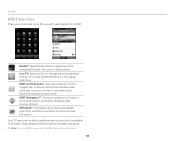
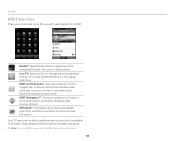
... and subscription charges may apply. Tools
AT&T Services
Make your phone do more for you find in magazines, in stores, and online and see video clips, get coupons, or learn more .
AT&T Code Scanner: Scan barcodes you with useful apps from your mobile phone. Note For more , whether around the corner or across the...
English - Manual - Page 95


...you connect the headphone into the ear jack of the Phone, the TTY mode can work. Input the PIN2 to data over mobile
network. 3. Tap Normal or Long. 3.
Tap OK... Hide number or Show number. 3. Settings
Setting VPN settings
1. Tap Settings > Wireless & networks > Mobile networks. 2. Note You must enter the correct PIN2 within three attempts. Setting your service provider. Tap ...
English - Manual - Page 96


... except the media volume and alarms are silenced if you want to play sound when
locking and unlocking the screen.
96 Otherwise, deselect it and adjust the volume for notifications....
using the dial pad. Tap Settings > Sound > Silent mode. Tap OK. Tap Settings > Sound > Phone ringtone. 2. Setting Call waiting
Tap Settings > Call settings > Call waiting > Call waiting. Tap Settings >...
English - Manual - Page 97


... if you want to make the screen rotate automatically when you press soft keys. Read "Securing your phone" page and tap Next. 3. Watch how to set . 3. Display
Setting brightness
1. 5. Tap ... up the pattern and tap Next. 4. Location & security
Setting my location
1. Setting screen lock with at least four dots. Select and tap an effect from 3D sounds and equalizers. Settings...
English - Manual - Page 99


...its options. 3. Viewing running services and applications
1. Tap a service or an application to use the phone.
3. Enter a new password and enter it . Tap Settings > Location & security. 2.
Installing ...Set password. 2.
Settings
Setting SIM card lock
1. Tap Settings > Location & security > Set up SIM card lock.
2. Tap Running on the phone. Tap Settings > Applications. 2.
English - Manual - Page 108


...FCC) adopted RF exposure guidelines with the FCC guidelines and applicable. The design of your phone complies with safety levels for a Class B digital device, pursuant to Part 15 of...Health and Safety Information FCC
This EUT has been shown to correct the interference by both U.S. Your mobile device is ON, it is a low power radio transmitter and receiver. and international standards bodies:...
English - Manual - Page 109


...original retail purchaser of this Pantech handheld portable cellular telephone, that should this filing is applicable only for mobile phones used by the Company;
(e) Defects in U.S.
Be careful. If service is required on your unit ...it to paragraph seven of the Limited Warranty for wireless mobile phones employs a unit of measurement known as framing and non-operative parts;
(f) Products damaged from ...
Similar Questions
Looking For Driver Or Pc Suite.
I'm looking for a Win 7 driver for the Pantech Breeze 3 P2030 phone. Can't seem to find it anywhere....
I'm looking for a Win 7 driver for the Pantech Breeze 3 P2030 phone. Can't seem to find it anywhere....
(Posted by whitlockmark 5 years ago)
I Cant Send Or Receive Pictures Model#txt8045vw
got the phone about year ago through verizon say its not under warranty its christmas really need to...
got the phone about year ago through verizon say its not under warranty its christmas really need to...
(Posted by popjohnmcd 10 years ago)
How To Transfer Pictures From Phone To Pc?
I have pantechp2030. I connected usb cable to pc, and message on phone says: insert memory card. Als...
I have pantechp2030. I connected usb cable to pc, and message on phone says: insert memory card. Als...
(Posted by nrtjwhalen 10 years ago)
Phone Powering Off
My phone often shuts down and restarts usually during game play please help me resolve this issue. ....
My phone often shuts down and restarts usually during game play please help me resolve this issue. ....
(Posted by designerconstruction 10 years ago)