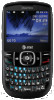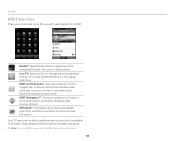Pantech Pocket Support Question
Find answers below for this question about Pantech Pocket.Need a Pantech Pocket manual? We have 2 online manuals for this item!
Question posted by ganstanerd007 on September 29th, 2013
My Sim Wont Read
The person who posted this question about this Pantech product did not include a detailed explanation. Please use the "Request More Information" button to the right if more details would help you to answer this question.
Current Answers
Related Pantech Pocket Manual Pages
Similar Questions
Looking For Driver Or Pc Suite.
I'm looking for a Win 7 driver for the Pantech Breeze 3 P2030 phone. Can't seem to find it anywhere....
I'm looking for a Win 7 driver for the Pantech Breeze 3 P2030 phone. Can't seem to find it anywhere....
(Posted by whitlockmark 5 years ago)
Battery Sim Card And Back Cover
My son gave me a phone that is missing a battery, sim card and back cover. Is it possible to replace...
My son gave me a phone that is missing a battery, sim card and back cover. Is it possible to replace...
(Posted by lsbrock955 8 years ago)
Phone Wont Charge There Is A Red Dot As If It Got Wet Is There Anyhelp For It
took to att service they said red dot indicated it got wet??
took to att service they said red dot indicated it got wet??
(Posted by seniorwise1 9 years ago)
How To Transfer Pictures From Phone To Pc?
I have pantechp2030. I connected usb cable to pc, and message on phone says: insert memory card. Als...
I have pantechp2030. I connected usb cable to pc, and message on phone says: insert memory card. Als...
(Posted by nrtjwhalen 10 years ago)
Phone Powering Off
My phone often shuts down and restarts usually during game play please help me resolve this issue. ....
My phone often shuts down and restarts usually during game play please help me resolve this issue. ....
(Posted by designerconstruction 10 years ago)