Pantech Perception Support Question
Find answers below for this question about Pantech Perception.Need a Pantech Perception manual? We have 1 online manual for this item!
Question posted by Anonymous-122149 on October 6th, 2013
Picture Messaging
My device wont send or recieve pictures.
Current Answers
There are currently no answers that have been posted for this question.
Be the first to post an answer! Remember that you can earn up to 1,100 points for every answer you submit. The better the quality of your answer, the better chance it has to be accepted.
Be the first to post an answer! Remember that you can earn up to 1,100 points for every answer you submit. The better the quality of your answer, the better chance it has to be accepted.
Related Pantech Perception Manual Pages
User Guide - Page 10
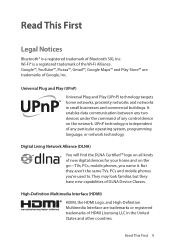
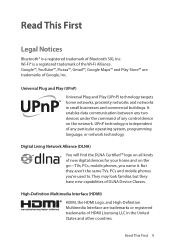
... businesses and commercial buildings. It enables data communication between any two devices under the command of DLNA Device Classes. Digital Living Network Alliance (DLNA) You will find the DLNA...registered trademarks of any control device on the go-TVs, PCs, mobile phones, you 're used to. They may look familiar, but they aren't the same TVs, PCs and mobile phones you name it. UPnP...
User Guide - Page 11


...premium content.
To obtain your registration code, locate the DivX VOD section in order to complete your device setup menu. patents:
7,295,673; 7,460,668; 7,515,710; 7,519,274
10 Read...DivX® video up to mobile phones and online streaming, Dolby Digital Plus defines high-fidelity audio. About DivX Video-On-Demand
This DivX Certified® device must be registered in your ...
User Guide - Page 15


... houses personal information, such as your new device. Removing the SIM Card 1. Insert the top of the cover, press the sides into place, and then press the bottom into the battery compartment with your mobile phone number, calling plan, and account information, such as contacts, text messages, and call history. Note A Subscriber Identity Module...
User Guide - Page 24
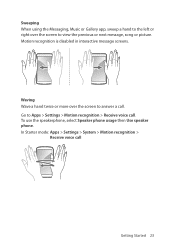
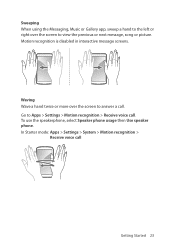
... speaker phone.
In Starter mode: A pps > Settings > System > Motion recognition >
Receive voice call . Waving Wave a hand twice or more over the screen to answer a call. Sweeping When using the Messaging, Music or Gallery app, sweep a hand to the left or right over the screen to view the previous or next message, song or picture...
User Guide - Page 41
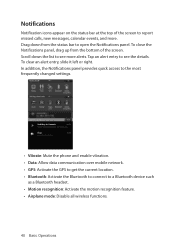
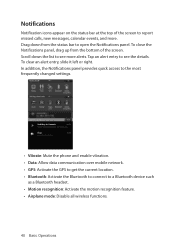
...panel provides quick access to the most frequently changed settings.
• Vibrate: Mute the phone and enable vibration. • Data: Allow data communication over mobile network. • GPS: Activate the GPS to get the current location. • ... of the screen to report missed calls, new messages, calendar events, and more alerts. To clear an alert entry, slide it left or right.
User Guide - Page 46


... missed calls, new messages, calendar events, and... settings.
• Vibrate: Mute the phone and enable vibration. • Data: Allow data communication over mobile network. • GPS: Activate the ...GPS to get the current location. • Bluetooth: Activate the Bluetooth to connect to see the details. Drag down the list to a Bluetooth device...
User Guide - Page 48
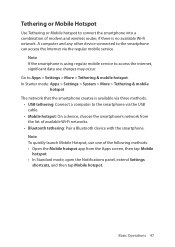
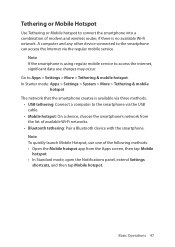
... to convert the smartphone into a combination of available Wi-Fi networks.
• Bluetooth tethering: Pair a Bluetooth device with the smartphone. In Starter mode: A pps > Settings > System > More > Tethering & mobile
hotspot The network that the smartphone creates is available via three methods:
• USB tethering: Connect a computer to the smartphone via the regular...
User Guide - Page 49
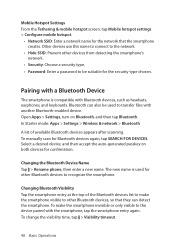
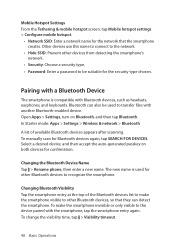
... detect the smartphone. Changing the Bluetooth Device Name Tap D > Rename phone, then enter a new name. The new name is compatible with the smartphone, tap the smartphone entry again. Pairing with another Bluetooth-enabled device. Mobile Hotspot Settings From the Tethering & mobile hotspot screen, tap Mobile hotspot settings > Configure mobile hotspot.
• Network SSID: Enter a network...
User Guide - Page 52
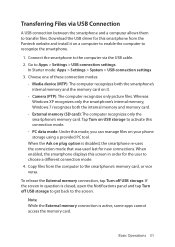
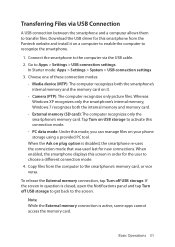
... (PTP): The computer recognizes only picture files.
Note While the External memory connection is closed, open the Notifications panel and tap Turn off USB storage. Media device (MTP): The computer recognizes both ... 7 recognizes both the smartphone's internal memory and the memory card on your phone storage using a provided PC tool. Basic Operations 51 When enabled, the smartphone...
User Guide - Page 57


...location for better search results. Check Standalone GPS services to the Internet via either Wi-Fi or mobile service. In Starter mode: Apps > Settings > Wireless & network > GPS or Apps > ...to your wireless device periodically and only use these apps properly, make Location Information available to tag messages and photographs with location details. Note Your wireless device can use can...
User Guide - Page 58
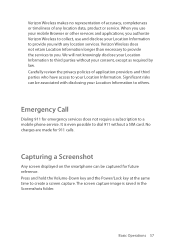
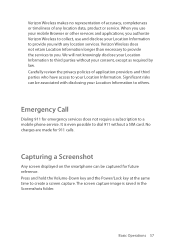
... collect, use and disclose your Location Information to provide you . Verizon Wireless does not retain Location Information longer than necessary to provide the services to a mobile phone service. Press and hold the Volume-Down key and the Power/Lock key at the same time to create a screen capture.
Verizon Wireless makes no...
User Guide - Page 63


... the new contact to or select Phone to open.
Tap People from the Launcher to avoid synchronizing. To add to a phone number.
62 Calling & Messaging Tap the W icon if you have more information such as the contact's organization or website address.
Messaging Contacts Select a contact, and tap the messaging icon k next to favorite contacts, tap...
User Guide - Page 65


...
way", tap D > Insert text. • To add more messages, tap D > Add slide. • To attach pictures, videos or other files, tap Attach. • Finally, tap Send to send the message.
Searching for Messages Tap D > Search and enter a search criteria.
64 Calling & Messaging
Select a contact to add recipients. Tap Messaging from the contacts list, recent calls, or a group of...
User Guide - Page 147
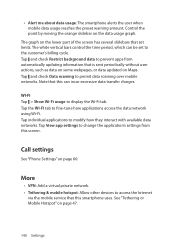
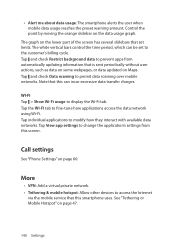
...Call settings
See "Phone Settings" on page 47.
146 Settings See "Tethering or Mobile Hotspot" on page... 60. Control the point by moving the orange slidebar on Maps. The white vertical bars control the time period, which can incur excessive data transfer charges. More
• VPN: Add a virtual private network. • Tethering & mobile hotspot: Allow other devices...
User Guide - Page 149


Device
Sound
• Volumes: Adjust the volume for media playback, game, ringtone, notifications, and alarms.
• Silent mode: Set to vibrate or mute ringtones and notification sounds. • Vibrate and ring: Set to vibrate and ring at the same time. • Phone... ringtone: Select a ringtone. • Default notification: Select a sound for notifications, including
incoming messages, ...
User Guide - Page 167
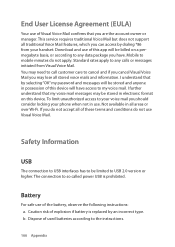
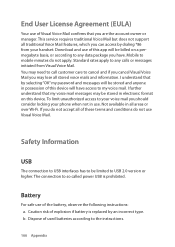
Mobile to any calls or messages initiated from your handset.
Dispose of the battery, observe the following instructions: a. I understand that by selecting "OK" my password and messages will be stored and anyone in possession of this device will be billed on this device... locking your voice mail you have access to your phone when not in all traditional Voice Mail features, which...
User Guide - Page 175


... limit set by the Federal Communications Commission of the U.S. Before a phone model is available for this device should contain no metallic components.
174 Appendix
These limits are part of...thorough evaluation of RF energy for wireless mobile phones employs a unit of age and health. In general, the closer you are conducted with the phone transmitting at various positions, they all ...
User Guide - Page 176


... of compatible devices for our customers who wear hearing aids to enable people who wear hearing aids. Additional information on Specific Absorption Rates (SAR) can be found on the Mobile Telecommunications Industry Association (CTIA) web-site at http://www.ctia.org.
* In the United States and Canada, the SAR limit for mobile phones used...
User Guide - Page 178
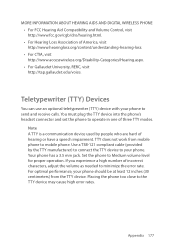
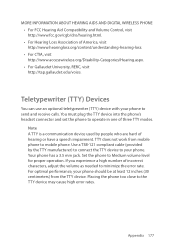
... a 3.5 mm jack. For optimal performance, your phone should be at least 12 inches (30 centimeters) from mobile phone to operate in one of incorrect characters, adjust the volume as needed to send and receive calls. Note A TTY is a communication device used by the TTY manufacturer) to connect the TTY device to Medium volume level for proper...
User Guide - Page 180
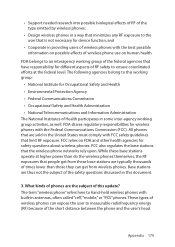
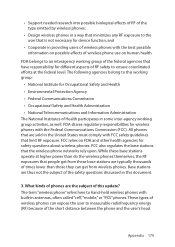
...device function; The term "wireless phone" refers here to hand-held wireless phones with built-in providing users of wireless phones with the best possible information on possible effects of wireless phone... responsibilities for wireless phones with FCC safety guidelines that limit RF exposure. and
• Cooperate in antennas, often called "cell,""mobile," or "PCS" phones.
• Support...
Similar Questions
Notification L.e.d Light For My Pantech Perception
(Posted by elizabethboggs04 9 years ago)
How To Transfer Pictures From Phone To Pc?
I have pantechp2030. I connected usb cable to pc, and message on phone says: insert memory card. Als...
I have pantechp2030. I connected usb cable to pc, and message on phone says: insert memory card. Als...
(Posted by nrtjwhalen 10 years ago)
Everytime I Try To Send A Picture In Messages
Delivery Fails.
(Posted by krumz2003 10 years ago)
How Do You Send And Receive Picture Messages On
Apantech Burst P9060?
(Posted by mmerr3503 10 years ago)

