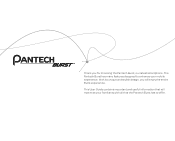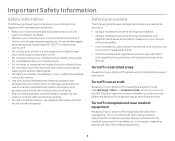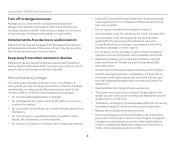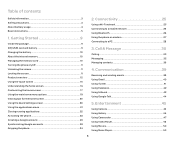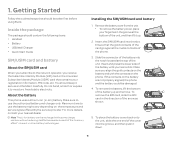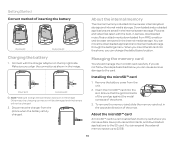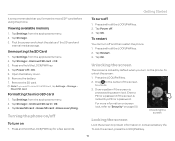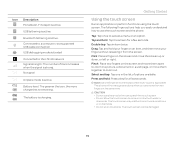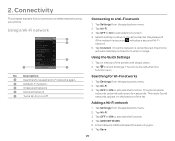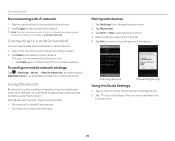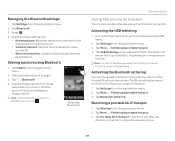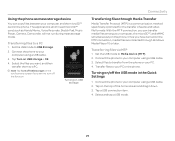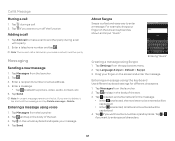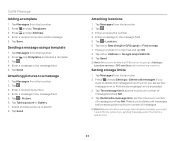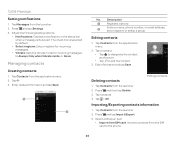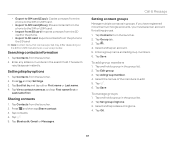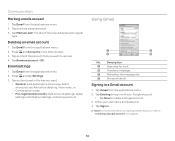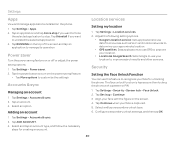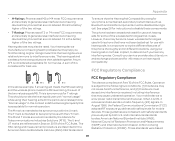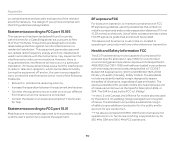Pantech Burst Support Question
Find answers below for this question about Pantech Burst.Need a Pantech Burst manual? We have 2 online manuals for this item!
Question posted by rrzmsforever on September 7th, 2015
How Do I Move Pictures To My Ad Card
ow do I move pictures to the ad card
Current Answers
Answer #1: Posted by TommyKervz on September 8th, 2015 1:38 AM
From home Touch Manu ==>File Explorer==>Navigate to the folder that contains your picture touch and hold the picture you want to move and click move on the pop-up manu==>navigate to the sd card and open the folder you want to save your picture and touch ok.
Related Pantech Burst Manual Pages
Similar Questions
Looking For Driver Or Pc Suite.
I'm looking for a Win 7 driver for the Pantech Breeze 3 P2030 phone. Can't seem to find it anywhere....
I'm looking for a Win 7 driver for the Pantech Breeze 3 P2030 phone. Can't seem to find it anywhere....
(Posted by whitlockmark 5 years ago)
How To Transfer Pictures From Phone To Pc?
I have pantechp2030. I connected usb cable to pc, and message on phone says: insert memory card. Als...
I have pantechp2030. I connected usb cable to pc, and message on phone says: insert memory card. Als...
(Posted by nrtjwhalen 10 years ago)
How Do You Send And Receive Picture Messages On
Apantech Burst P9060?
(Posted by mmerr3503 10 years ago)
How Do I Move Things To My Sd Card
How do i move apps and files from my internal memory to my sd card.
How do i move apps and files from my internal memory to my sd card.
(Posted by sonysjay 10 years ago)
Can The Pantech Burst P9070 4g Be Used With The $65 A Month Prepaid Plan
(Posted by prdlover 11 years ago)