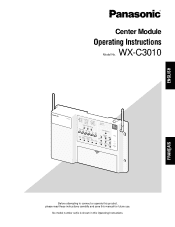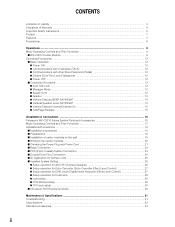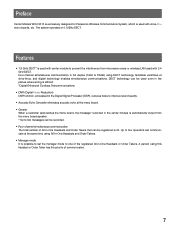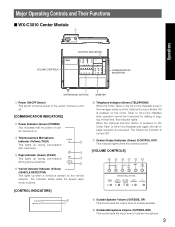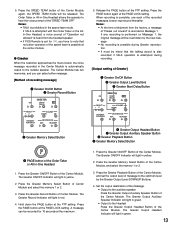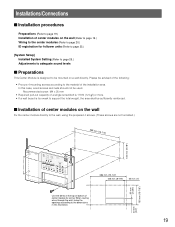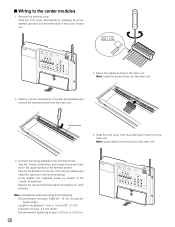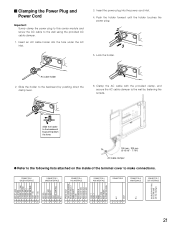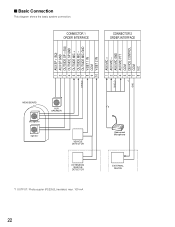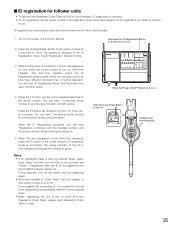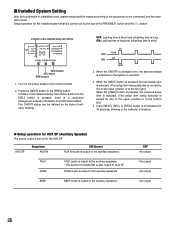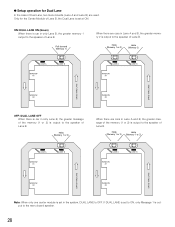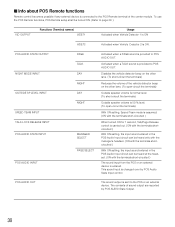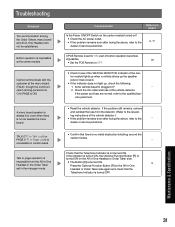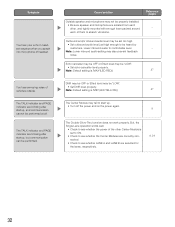Panasonic WXC3010 Support Question
Find answers below for this question about Panasonic WXC3010 - CENTER MODULE - MULTI LANGUAGE.Need a Panasonic WXC3010 manual? We have 1 online manual for this item!
Question posted by rovi925 on July 6th, 2011
Speaker And Microphone
is the speaker and the microphone the same unit for the wx-c3010 center module
Current Answers
Related Panasonic WXC3010 Manual Pages
Similar Questions
I Have Both The Receiver And Transceiver. But I Can't Get Them To Connect!
so I have both the receiver and transceiver and I can't get them to connect. They did once or twice ...
so I have both the receiver and transceiver and I can't get them to connect. They did once or twice ...
(Posted by michaelsykes137 3 years ago)
Won't Connect, I Have This Exact Set And It Worked And Then Just Stopped.
it worked for a week and now the the satellite speakers and receiver won't link up. Is it the receiv...
it worked for a week and now the the satellite speakers and receiver won't link up. Is it the receiv...
(Posted by michaelsykes137 3 years ago)
How Can I Get Some New Pendant Type Microphone Wx-lt350 For My School?
(Posted by dgarringer 8 years ago)
How Do You Hook This System Up To Speakers
(Posted by backatownbenji 11 years ago)
Multi-screen Camera Selection/entry
The manual for our WV-CU650 is very limited on detail with respect to the multi-screen display. It d...
The manual for our WV-CU650 is very limited on detail with respect to the multi-screen display. It d...
(Posted by bchick 12 years ago)