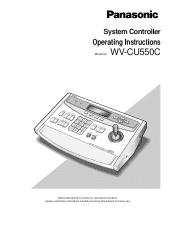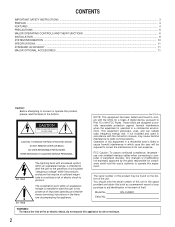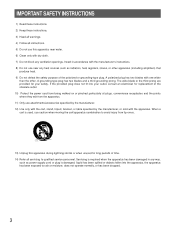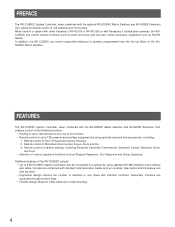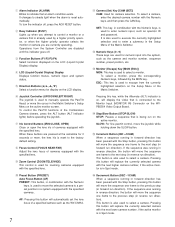Panasonic WVCU550C Support Question
Find answers below for this question about Panasonic WVCU550C - SYSTEM CONTROLLER UNIT.Need a Panasonic WVCU550C manual? We have 1 online manual for this item!
Question posted by Tempa08 on September 13th, 2012
Setting Home
The person who posted this question about this Panasonic product did not include a detailed explanation. Please use the "Request More Information" button to the right if more details would help you to answer this question.
Current Answers
Related Panasonic WVCU550C Manual Pages
Similar Questions
Won't Connect, I Have This Exact Set And It Worked And Then Just Stopped.
it worked for a week and now the the satellite speakers and receiver won't link up. Is it the receiv...
it worked for a week and now the the satellite speakers and receiver won't link up. Is it the receiv...
(Posted by michaelsykes137 3 years ago)
Unit Error
What should I do if I get a Unit error? The connections have all been checked and are ok.
What should I do if I get a Unit error? The connections have all been checked and are ok.
(Posted by davebasso 8 years ago)
How Do I Set Up A Camera Monitoring Position?
One of the cameras will move to a set position after I've been panning with the PTZ. I'm trying to s...
One of the cameras will move to a set position after I've been panning with the PTZ. I'm trying to s...
(Posted by tlboone 11 years ago)
How Do You Set Picture In A Picture On This Model
(Posted by agafrep 12 years ago)
I Have The Sh-fx65t System Rear Wireless Broke Can I Set Up Sh-fx60t To My Syste
(Posted by kevinleblanc 13 years ago)