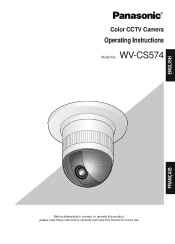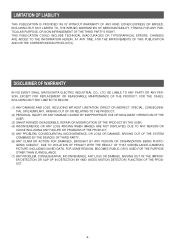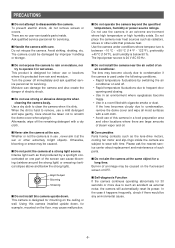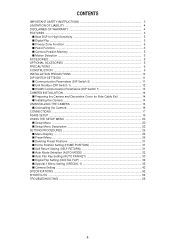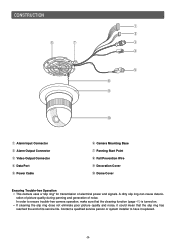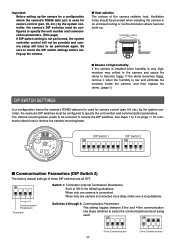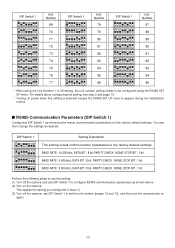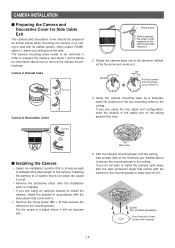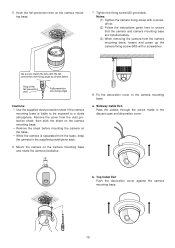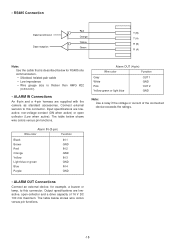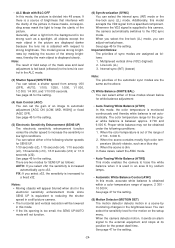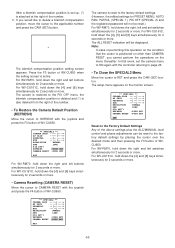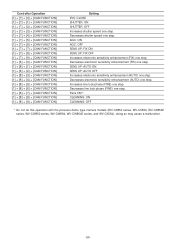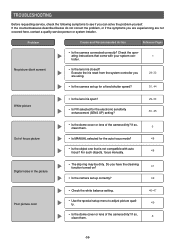Panasonic WVCS574 Support Question
Find answers below for this question about Panasonic WVCS574 - COLOR CCTV CAMERA.Need a Panasonic WVCS574 manual? We have 1 online manual for this item!
Question posted by nicolasvazquez on April 28th, 2011
Ptz Protocol
I want to know the Panasonic WV-CS564 Ptz protocol
Current Answers
Related Panasonic WVCS574 Manual Pages
Similar Questions
How Do I Reset The Username And Passord On A Panasonic Wv-np1000 Cctv Camera Ple
Hi I am trying to reset the username and password on a panasonic wv-np1000 camera cant find anything...
Hi I am trying to reset the username and password on a panasonic wv-np1000 camera cant find anything...
(Posted by robertwardell 8 years ago)
Can A 12 Volt Dc Powersupply Be Used To Power Up Thw Wv-cs574 Camera
(Posted by gr8ful4jojo 11 years ago)
Wvcs 574 Panasonic No Pan
i have many cameras wvcs 574 with the same problem i have no pan the tilt is ok
i have many cameras wvcs 574 with the same problem i have no pan the tilt is ok
(Posted by televideo1984 11 years ago)
I Have A Panasonicwv-cp234 Security Camera.
I have constant 24VAC to the terminals, then I have a BNC conn-ax cable from that to the back of my ...
I have constant 24VAC to the terminals, then I have a BNC conn-ax cable from that to the back of my ...
(Posted by azsparky86 11 years ago)