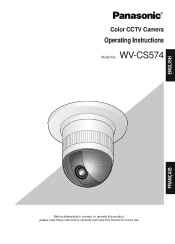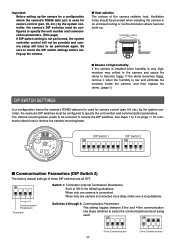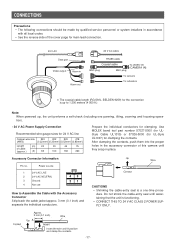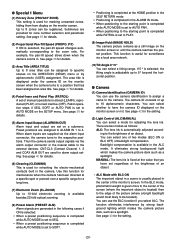Panasonic WVCS574 Support Question
Find answers below for this question about Panasonic WVCS574 - COLOR CCTV CAMERA.Need a Panasonic WVCS574 manual? We have 1 online manual for this item!
Question posted by televideo1984 on August 8th, 2012
Wvcs 574 Panasonic No Pan
i have many cameras wvcs 574 with the same problem i have no pan the tilt is ok
Current Answers
Related Panasonic WVCS574 Manual Pages
Similar Questions
How Do I Reset The Username And Passord On A Panasonic Wv-np1000 Cctv Camera Ple
Hi I am trying to reset the username and password on a panasonic wv-np1000 camera cant find anything...
Hi I am trying to reset the username and password on a panasonic wv-np1000 camera cant find anything...
(Posted by robertwardell 8 years ago)
Can A 12 Volt Dc Powersupply Be Used To Power Up Thw Wv-cs574 Camera
(Posted by gr8ful4jojo 11 years ago)
2-channel Video Splitter For Pan Cp-500 Cameras
We have several cameras CP-460 connected to 2-channel video splitter JVC TK-C50E. Synchronization of...
We have several cameras CP-460 connected to 2-channel video splitter JVC TK-C50E. Synchronization of...
(Posted by igorm229 11 years ago)
Is There A Camera I Could Use That Is Compatible With The Power/tilt-pan Unit?
(Posted by arthurf 12 years ago)