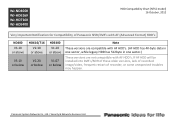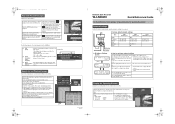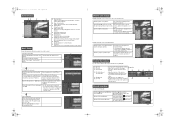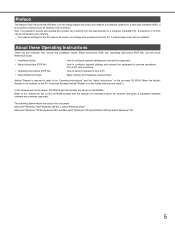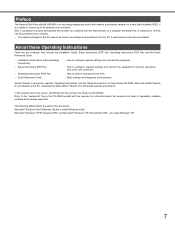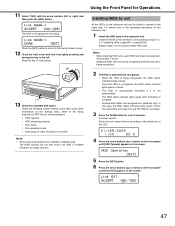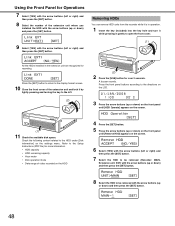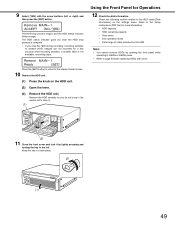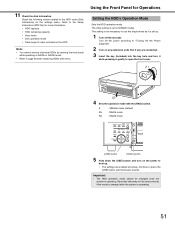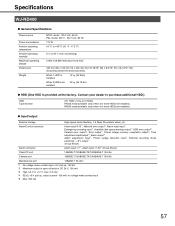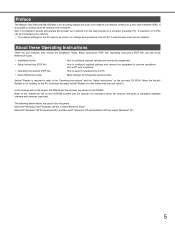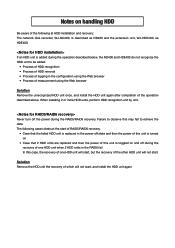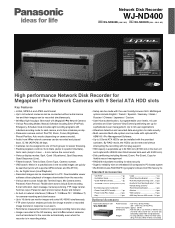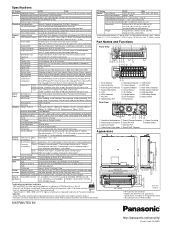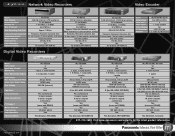Panasonic WJ-ND400/1000 Support Question
Find answers below for this question about Panasonic WJ-ND400/1000.Need a Panasonic WJ-ND400/1000 manual? We have 7 online manuals for this item!
Question posted by gamlu07 on May 8th, 2016
I Forgot Login Detail Of My Nvr. How To Factory Reset It?
I forgot login detail of my NVR. how to factory reset it?
Current Answers
Answer #1: Posted by Odin on May 8th, 2016 9:30 AM
As I understand it, you've superseded the default login with your own password and username, which you've forgotten.
(The default user name and password settings are: User name: ADMIN. Password: 12345.)
You'd like to reset the device so it will accept either the default sign-in or a new sign-in you'd create.
If this is possible you would indeed have to learn how from Panasonic. See the contact information here: https://www.contacthelp.com/panasonic/customer-service.
(The default user name and password settings are: User name: ADMIN. Password: 12345.)
You'd like to reset the device so it will accept either the default sign-in or a new sign-in you'd create.
If this is possible you would indeed have to learn how from Panasonic. See the contact information here: https://www.contacthelp.com/panasonic/customer-service.
Hope this is useful. Please don't forget to click the Accept This Answer button if you do accept it. My aim is to provide reliable helpful answers, not just a lot of them. See https://www.helpowl.com/profile/Odin.
Related Panasonic WJ-ND400/1000 Manual Pages
Similar Questions
How Can I Reset The Admin Password.on Nv300 Without Deleting The Data
how can i reset the admin password.on nv300 without deleting the data
how can i reset the admin password.on nv300 without deleting the data
(Posted by rukmal16 4 years ago)
I Am Forgot Password Admin,
Please Help I am forgot password ADMIN, How to reset password admin
Please Help I am forgot password ADMIN, How to reset password admin
(Posted by hoomanzargham7 8 years ago)
Host Authentication Issue
I Turn ON The Host Authentication In Wj-nd400 ,the Default was Off.After set host authentication i c...
I Turn ON The Host Authentication In Wj-nd400 ,the Default was Off.After set host authentication i c...
(Posted by nelectrocomms 8 years ago)
How To I Do Factory Reset Panasonic Wj-nd400 Ndr?
(Posted by nelectrocomms 8 years ago)