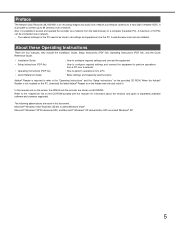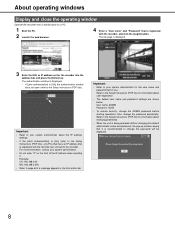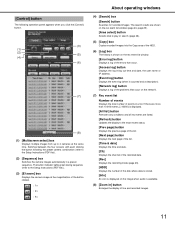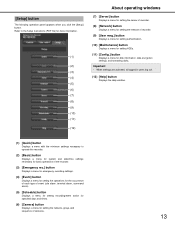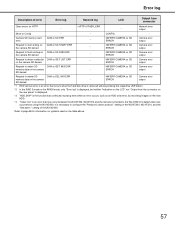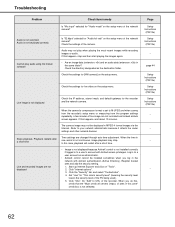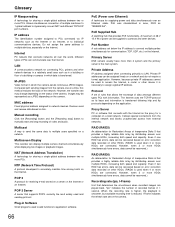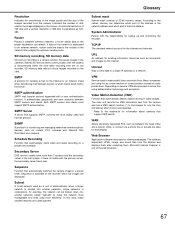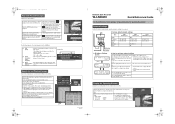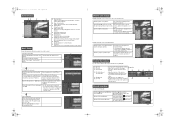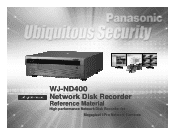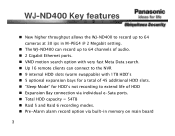Panasonic WJND400 Support Question
Find answers below for this question about Panasonic WJND400 - NETWORK DISK RECORDER.Need a Panasonic WJND400 manual? We have 3 online manuals for this item!
Question posted by naouchimouhamad on June 11th, 2015
Host Authentication Turn On .
yesterday i turn on the host authentication in wj-nd400 ,the default OFF when i press SET I CANNOT LOGIN TO recoder . plz what should be to do ??
Current Answers
Related Panasonic WJND400 Manual Pages
Similar Questions
How To Reset The Password On Wj-hd316a
how to reset the password on wj-hd316a
how to reset the password on wj-hd316a
(Posted by rathananish 6 years ago)
Utilizzo Privato Dvr - Reset E Varie
Salve...il Reset Per Riconfigurare Gli Hdd Ed I Parametri D'uso ....poi Un'altra Domanda ..ma Il Dvr...
Salve...il Reset Per Riconfigurare Gli Hdd Ed I Parametri D'uso ....poi Un'altra Domanda ..ma Il Dvr...
(Posted by AURELIOSANTORO 6 years ago)
How To Add A User To Digital Disk Recorder Wj-hd316a
(Posted by freefr 9 years ago)
Recorder Stuck In System Checking
had a power surge cannot log in to recorder been system checking now for 2 days. rebooted numerous t...
had a power surge cannot log in to recorder been system checking now for 2 days. rebooted numerous t...
(Posted by robertwerbalis 10 years ago)
Login Error In Dvr Wj-hd316a,plz Help Me
plz help me,iam from egc company,i work on dvr wj-hd316a,with serial no:GKA00162,i put its ip 192.16...
plz help me,iam from egc company,i work on dvr wj-hd316a,with serial no:GKA00162,i put its ip 192.16...
(Posted by jajamous 11 years ago)