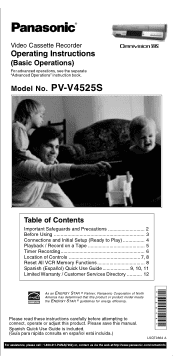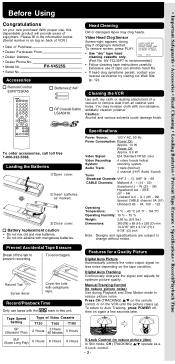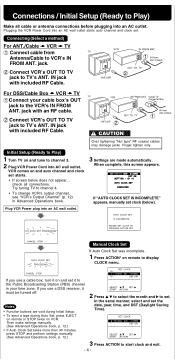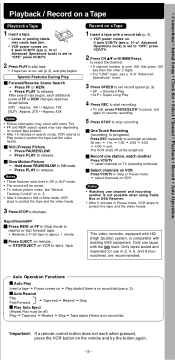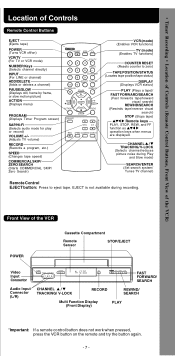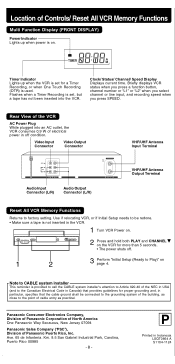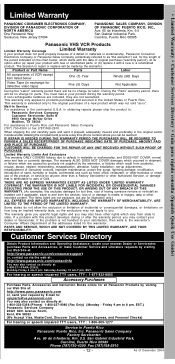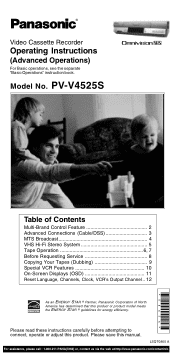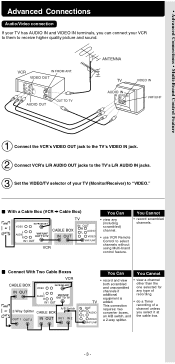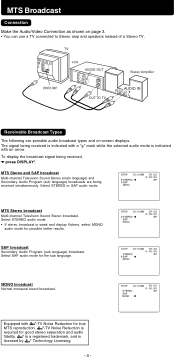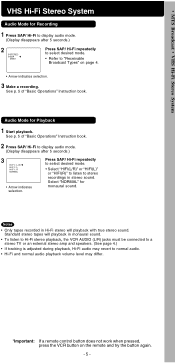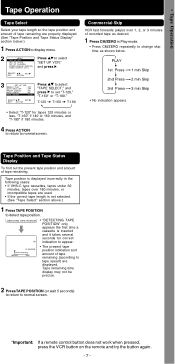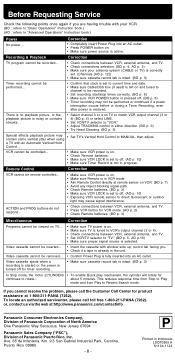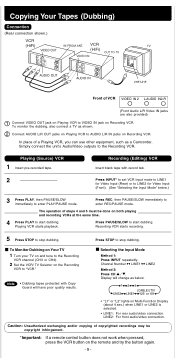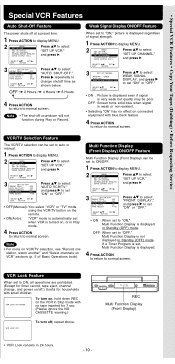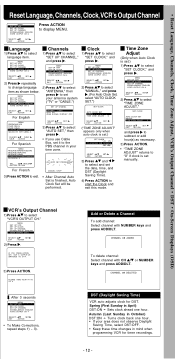Panasonic V4525S Support Question
Find answers below for this question about Panasonic V4525S.Need a Panasonic V4525S manual? We have 1 online manual for this item!
Question posted by Soscha358 on August 5th, 2011
Need Assistance With Panasonic Vcr.....
Hello,
I am in need of help with my Panasonic Omnivision VHS/VCR. It has been approximately one year that when I would like to prerecord/preset my VCR so, that it tapes at a later time and to do this I must put in the month, date, and year in the calendar section for some odd reason I am able to change the month and date but, not the year. Once again, until approximately one year ago I was able to change everything in the calendar section but now the year is stuck on 1990 (yes the yr. 1990-apparently it reverted back to this yr.) I must say I do have this VCR for some 20 years but, I don't see that being a factor. I have no problems utilizing the VCR for all the other commands just once again not being able to set the VCR to prerecord because of inability to change year in calendar feature.
I am hoping you are able to help me because I really would like to be able to once again, have the ability to use the prerecord feature.
Thank you for your attention to this matter/problem.
Have a great day!
Rose
Current Answers
Related Panasonic V4525S Manual Pages
Similar Questions
Panasonic Vcr Model Pv 7450 Manufactured In What Year?
(Posted by gwkleins 10 years ago)
Vcr National Nv450 1985, Needs The Rubber Wheel Driving Play/ff/rw Shafts
VHS VCR National Model NV450EN, S/N A5KE09334 Made in Japan 1985: The rubber wheel driving alternati...
VHS VCR National Model NV450EN, S/N A5KE09334 Made in Japan 1985: The rubber wheel driving alternati...
(Posted by alx99vi 10 years ago)
I Have The Tv With The Vcr Built In, Need Manual ,cliff
model # pvc 2541, I'm trying to hook up a dvd player
model # pvc 2541, I'm trying to hook up a dvd player
(Posted by ada63615 11 years ago)
How Do You Get A Stuck Vhs Out Of The Vcr
(Posted by ydxnclan 11 years ago)
Programming Remote For Panasonic Vcr
I have a Panasonic VCR: model PV-4520. I have an RCA Universal Remote. I need to program this remot...
I have a Panasonic VCR: model PV-4520. I have an RCA Universal Remote. I need to program this remot...
(Posted by pberg 13 years ago)