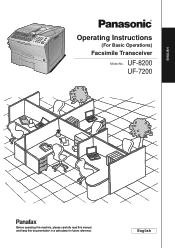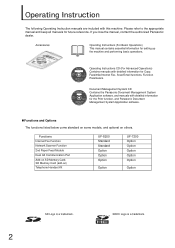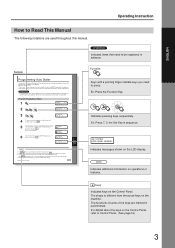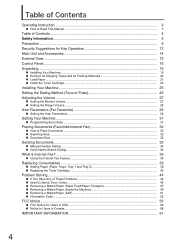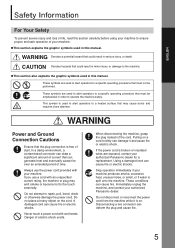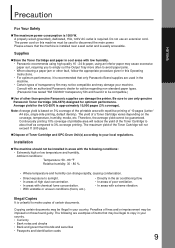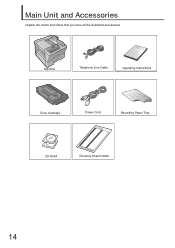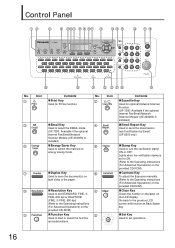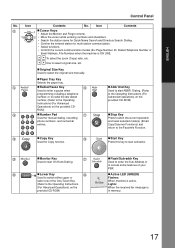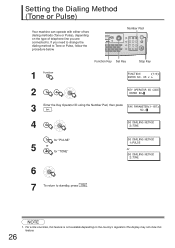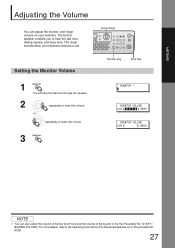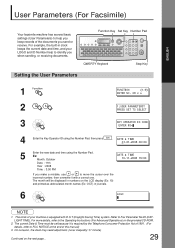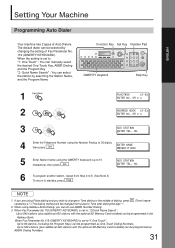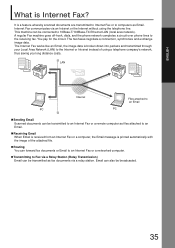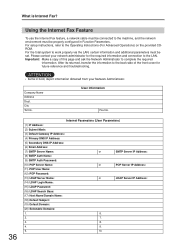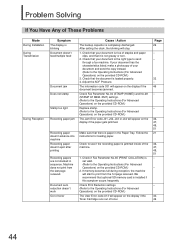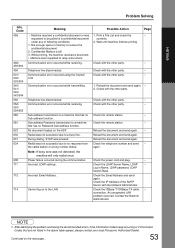Panasonic UF 8200 Support Question
Find answers below for this question about Panasonic UF 8200 - Panafax - Multifunction.Need a Panasonic UF 8200 manual? We have 1 online manual for this item!
Question posted by Cartboy on August 10th, 2012
Fax Machine Uf8200 - Menu Continues To Read 'self Testing' How Do I Clear?
The Panasonic UF 8200 fax machine continues to display "self testing". I cannot access any other functions on the fax. I have powered it off and on and it is still in self testing mode. How do I clear this from the display so we can begin sending faxes?
Current Answers
Related Panasonic UF 8200 Manual Pages
Similar Questions
Why Is Our Fax Machine Printing 25 Copies Of Each Page?
our fax machine is printing 25 copies of each fax page. is there a way to stop this?
our fax machine is printing 25 copies of each fax page. is there a way to stop this?
(Posted by allanmojica 7 years ago)
How Do You Reset A Panasonic Uf7200 Fax Machine Back To Factory Settings
How do I set a Panasonic UF7200 fax machine back to factory defaults? Somebody changed the password ...
How do I set a Panasonic UF7200 fax machine back to factory defaults? Somebody changed the password ...
(Posted by stacieapeck 8 years ago)
How To Change The Date On The Fax Machine Uf8200
(Posted by sherantjoj 9 years ago)
How Do You Change The Time On The Fax Machine Uf8200
(Posted by amyhjjln5 10 years ago)
What Do I Do If My Panasonic Fax Machine (uf 8200) Is Asking Me To Enter Station
The fax machine is asking for me to enter station(s) and when I try to send a fax it will not go thr...
The fax machine is asking for me to enter station(s) and when I try to send a fax it will not go thr...
(Posted by tamihart 11 years ago)