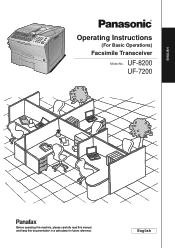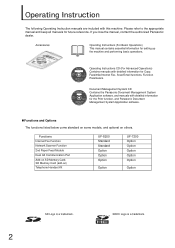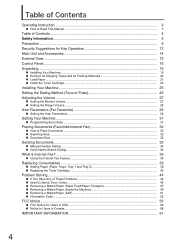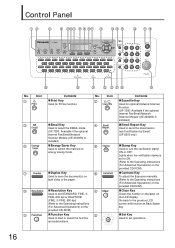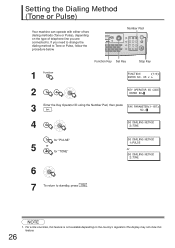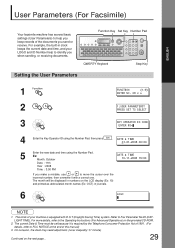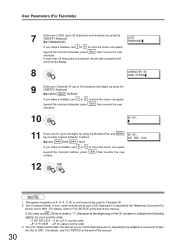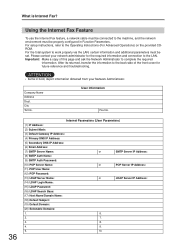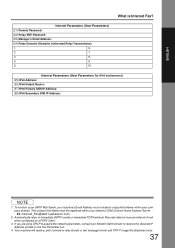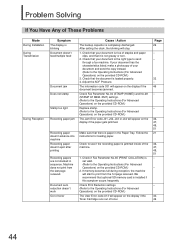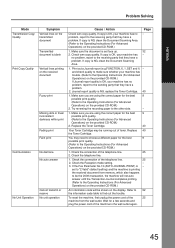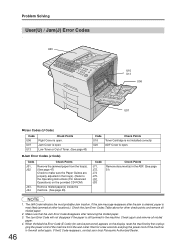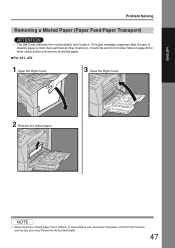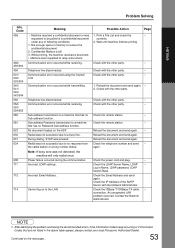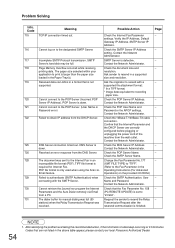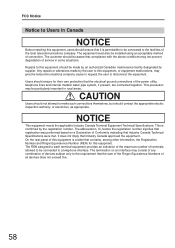Panasonic UF 8200 Support Question
Find answers below for this question about Panasonic UF 8200 - Panafax - Multifunction.Need a Panasonic UF 8200 manual? We have 1 online manual for this item!
Current Answers
Related Panasonic UF 8200 Manual Pages
Similar Questions
What Is The Key Operator Id For Panasonic Uf-8200
(Posted by ojowins 9 years ago)
What Is Key Operator Id Code Uf-8200
(Posted by rigssadk 9 years ago)
What's The Key Operator Id Code For Panasonic Uf-8200?
(Posted by WFergwolf 10 years ago)
What Is The Key Operator Id Code For Panasonic Uf 8200?
(Posted by MelbaPrado 10 years ago)
Uf-6950 Panafax Multifunction
hi do im need the drive to make work with my coputer, because im coneted to the pc and not work.
hi do im need the drive to make work with my coputer, because im coneted to the pc and not work.
(Posted by leohunting 11 years ago)