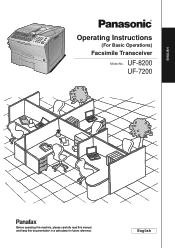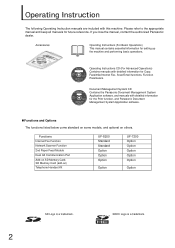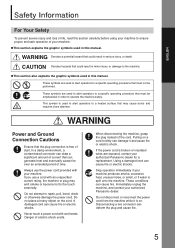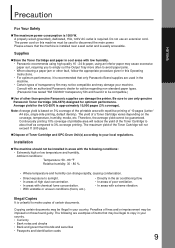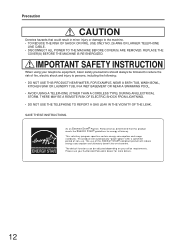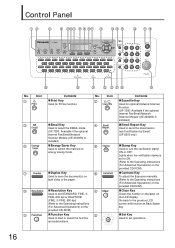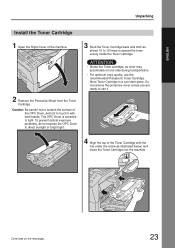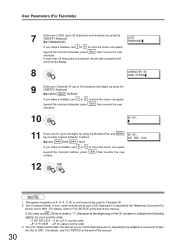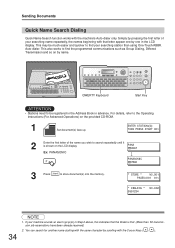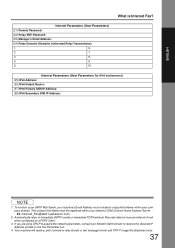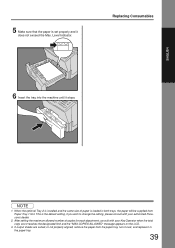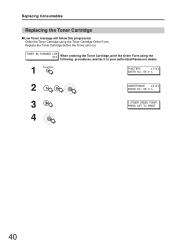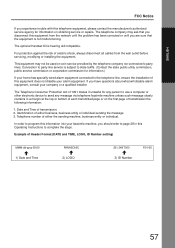Panasonic UF 8200 Support Question
Find answers below for this question about Panasonic UF 8200 - Panafax - Multifunction.Need a Panasonic UF 8200 manual? We have 1 online manual for this item!
Question posted by afals on August 29th, 2011
Panasonic Uf 8200
Current Answers
Answer #1: Posted by kcmjr on August 29th, 2011 3:46 PM
"The documents stored in the machine should be
printed immediately. Upon printing, the document data
is deleted, thus preventing unauthorized re-printing by
a third party."
It does say you can add a SD memory card to increase the memory on the unit (page 55) but does not show where to install it. Data on the SD card would be retained but I assume the unit would clear it out as needed.
Try looking the manual over. You can get a copy here:http://www.helpowl.com/manuals/Panasonic/UF8200/48805
Licenses & Certifications: Microsoft, Cisco, VMware, Novell, FCC RF & Amateur Radio licensed.
Related Panasonic UF 8200 Manual Pages
Similar Questions
UF-8200 the spindle,rollers &springs have fallen out where the paper exits the machine. How to p...
I have a Panasonic UF-8200 and I have the auto-dialers pre-set, however some of the numbers have cha...
How do I forward the Panasonic UF-8200 to another fax machine or to my email?
hi do im need the drive to make work with my coputer, because im coneted to the pc and not work.
Trying to set the UF 8200 fax machine to always print a confirmation sheet. We tried the Function - ...