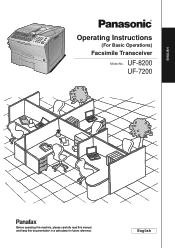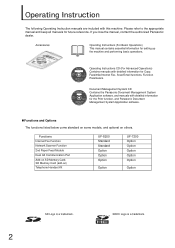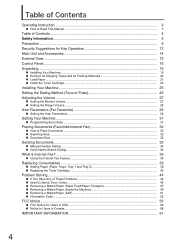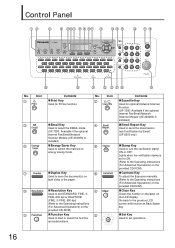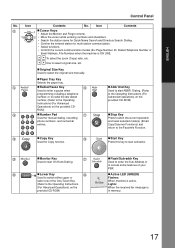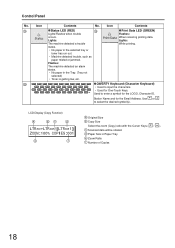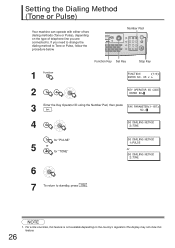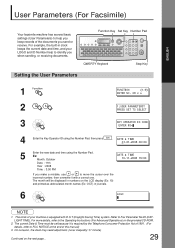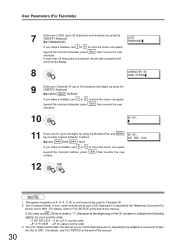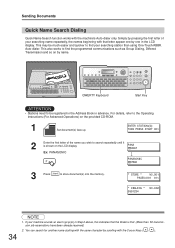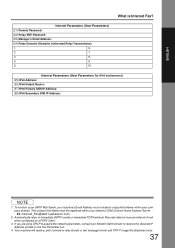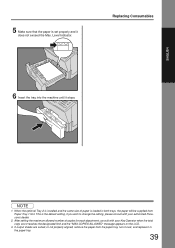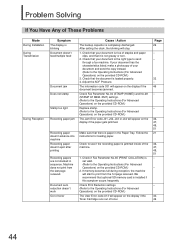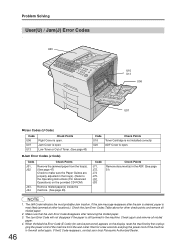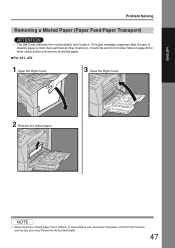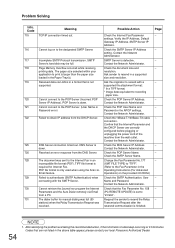Panasonic UF 8200 Support Question
Find answers below for this question about Panasonic UF 8200 - Panafax - Multifunction.Need a Panasonic UF 8200 manual? We have 1 online manual for this item!
Question posted by Earpicon on September 19th, 2014
What Is The Key User Id Code For A Panasonic Uf-8200
The person who posted this question about this Panasonic product did not include a detailed explanation. Please use the "Request More Information" button to the right if more details would help you to answer this question.
Current Answers
Related Panasonic UF 8200 Manual Pages
Similar Questions
What Is Key Operator Id Code Uf-8200
(Posted by rigssadk 9 years ago)
What Is The Default User Id Code For A Panafax 8200
(Posted by 1swnicoleh1 10 years ago)
What's The Key Operator Id Code For Panasonic Uf-8200?
(Posted by WFergwolf 10 years ago)
What Is The Key Operator Id Code For Panasonic Uf 8200?
(Posted by MelbaPrado 10 years ago)
Default User Id Code
(Posted by mashettasimpson 12 years ago)