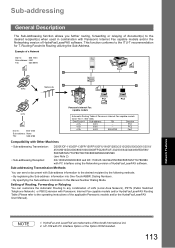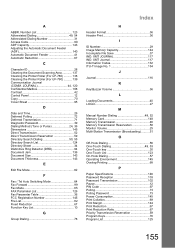Panasonic UF-780 Support Question
Find answers below for this question about Panasonic UF-780 - Panafax B/W Laser.Need a Panasonic UF-780 manual? We have 1 online manual for this item!
Question posted by FISHINGMIK on December 30th, 2011
Deleting Fax Forward
HOW DO I DELETE A PREVIOUSLY SET FAX FORWARD ON UF-790
Current Answers
Related Panasonic UF-780 Manual Pages
Similar Questions
How To Forward Fax Uf-8200 To Another Fax
(Posted by jagio 9 years ago)
Panasonic Uf-8200 Fax Forwarding.
How do I forward the Panasonic UF-8200 to another fax machine or to my email?
How do I forward the Panasonic UF-8200 to another fax machine or to my email?
(Posted by jodin 11 years ago)
Light (time) Flashing On Fax Machine.
Fax is not working, light (time) is flashing. I am sure that means something but can't find manual. ...
Fax is not working, light (time) is flashing. I am sure that means something but can't find manual. ...
(Posted by marybaldwin 12 years ago)
How Do I Downlaod The Driver For This Device Or The Link
(Posted by Anonymous-42502 12 years ago)
Panasonic Uf 4000 Fax Machine
I need to change the date on our fax machine and seems that the manual has been misplaced in our mo...
I need to change the date on our fax machine and seems that the manual has been misplaced in our mo...
(Posted by scvjcc 13 years ago)