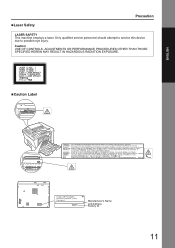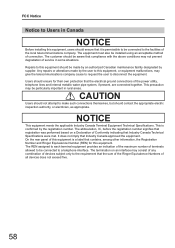Panasonic UF-7200 Support Question
Find answers below for this question about Panasonic UF-7200.Need a Panasonic UF-7200 manual? We have 1 online manual for this item!
Question posted by ccassada on September 1st, 2015
Getting A Confirmation
how to I get my fax to print out a confirmation sent
Current Answers
Answer #1: Posted by TechSupport101 on September 2nd, 2015 2:13 AM
Your model's Operation Manual here http://support.4office.ca/staff/panasonic/uf8200/uf8200_7200_user_authentication_user_guide.pdf is not clear about the possibility of a confirmation report auto-printout. All it says is that a confirmation report is available for faxes send via the RightFax servers.
Related Panasonic UF-7200 Manual Pages
Similar Questions
How To Print A Confirmation Page For The Panasonic Uf 7200 Fax Machine
(Posted by adrmysti 9 years ago)
Panasonic Uf-8200 How To Get Confirmation
(Posted by johnhen 10 years ago)
How To Receive Comfirmation From Uf-7200 Fax Machine
(Posted by caberdejuro 10 years ago)
What Is The Default Key Operator Id For A Panasonic Uf 7200 Fax Machine
(Posted by karencolebank 10 years ago)