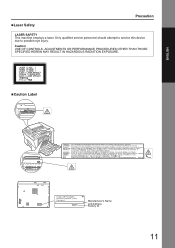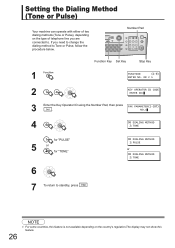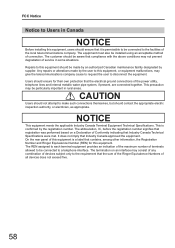Panasonic UF-7200 Support Question
Find answers below for this question about Panasonic UF-7200.Need a Panasonic UF-7200 manual? We have 1 online manual for this item!
Question posted by rcastaneda on February 2nd, 2016
Baud Rate Change
i need to change to baud rate on fax machine, we are now using VoIP lines thru a pbx
Current Answers
Answer #1: Posted by hzplj9 on February 3rd, 2016 3:02 PM
Check out this webpage. It may solve your dilemma.
http://www.voipmechanic.com/voip-fax-settings-panasonic.htm
Hope that helps.
Related Panasonic UF-7200 Manual Pages
Similar Questions
How To Print A Confirmation Page For The Panasonic Uf 7200 Fax Machine
(Posted by adrmysti 9 years ago)
How To Receive Comfirmation From Uf-7200 Fax Machine
(Posted by caberdejuro 10 years ago)
What Is The Default Key Operator Id For A Panasonic Uf 7200 Fax Machine
(Posted by karencolebank 10 years ago)
Cause Of A E04-10 Error On A Panasonic Uf-8200 Fax Machine
(Posted by bushee 11 years ago)
Panasonic Uf 4000 Fax Machine
I need to change the date on our fax machine and seems that the manual has been misplaced in our mo...
I need to change the date on our fax machine and seems that the manual has been misplaced in our mo...
(Posted by scvjcc 13 years ago)