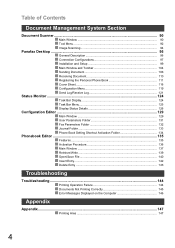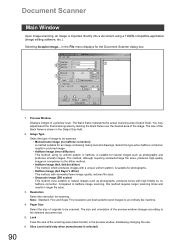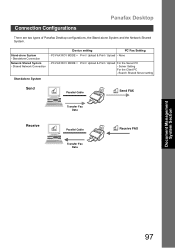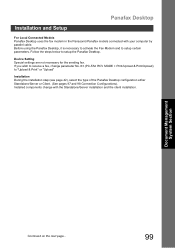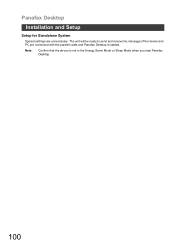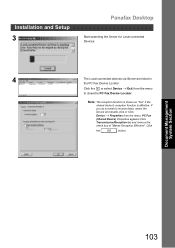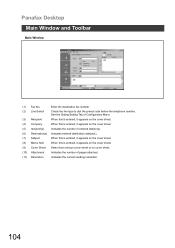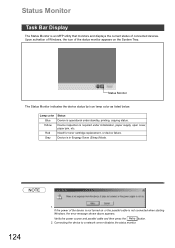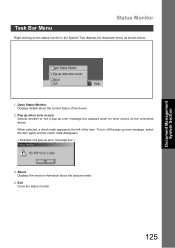Panasonic UF 4000 Support Question
Find answers below for this question about Panasonic UF 4000 - Laser Fax B/W.Need a Panasonic UF 4000 manual? We have 1 online manual for this item!
Question posted by katiamujica on October 17th, 2011
Error Code
what does error code 405 mean for my Panasonic UF-4000 Fax?
Current Answers
Related Panasonic UF 4000 Manual Pages
Similar Questions
Panasonickx-mb2030 Call Service 6 Error Code And Check Drum Error Also
error code 6 panasonic fax kx-mb2030
error code 6 panasonic fax kx-mb2030
(Posted by sajeevkumar864 10 years ago)
Panafax Uf-885 Error Codes 640 & 642
We are experiencing difficulty in sending faxes. We are now getting error codes not listed under tro...
We are experiencing difficulty in sending faxes. We are now getting error codes not listed under tro...
(Posted by cdennis 12 years ago)
Light (time) Flashing On Fax Machine.
Fax is not working, light (time) is flashing. I am sure that means something but can't find manual. ...
Fax is not working, light (time) is flashing. I am sure that means something but can't find manual. ...
(Posted by marybaldwin 12 years ago)
Fax Toner
I put in a new toner in my Panasonic UF 4000 and now it seems to be faxing solid black pages, how do...
I put in a new toner in my Panasonic UF 4000 and now it seems to be faxing solid black pages, how do...
(Posted by jraymoia120 12 years ago)
I Sent A Fax 3 Mos. Ago But Need Proof. How Can I Obtain A Copy Of The History ?
Sent a fax 3 mos. ago and now would like to check to see when it was sent. Wish I saved the receipt....
Sent a fax 3 mos. ago and now would like to check to see when it was sent. Wish I saved the receipt....
(Posted by paoak 13 years ago)