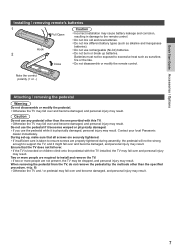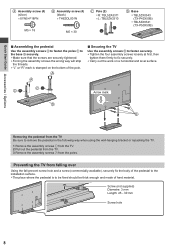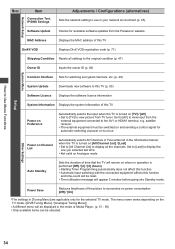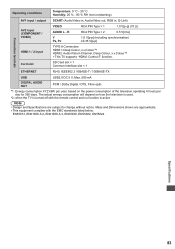Panasonic TX-P42X50B Support Question
Find answers below for this question about Panasonic TX-P42X50B.Need a Panasonic TX-P42X50B manual? We have 1 online manual for this item!
Question posted by ellisgraham on December 30th, 2012
Tx P42x50b Sky Remote Code
please suppy sky remote code no for the above panasonic tv which i received yesterday
Current Answers
Related Panasonic TX-P42X50B Manual Pages
Similar Questions
Panasonic Tx-p42x50b Update Problems
I have tried to update the firmware on my Panasonic TX-P42x50b from the Panasonic website but am una...
I have tried to update the firmware on my Panasonic TX-P42x50b from the Panasonic website but am una...
(Posted by sthwestlady 5 years ago)
My Panasonic Tcp50c2x Plasma Television Is Having Problems.
My television is shutting down on its own. And the powerlight is constantly flashing after that. And...
My television is shutting down on its own. And the powerlight is constantly flashing after that. And...
(Posted by crazy911995 10 years ago)
Panasonic P42x50b Plasma Tv
I'm thinking of buying the Panasonic P42X50B Plasma TV and would like to know if it has an on/off bu...
I'm thinking of buying the Panasonic P42X50B Plasma TV and would like to know if it has an on/off bu...
(Posted by helenmiles66 11 years ago)
Where Can I Get A Replacement Stand For My Panasonic Tc-p42c2 Plasma Television?
We had our TV mounted on the wall and we now want to put it on top of a cabinet. We need to find a r...
We had our TV mounted on the wall and we now want to put it on top of a cabinet. We need to find a r...
(Posted by tbeamfarr 11 years ago)
Tx-p42st33e And Dvd Recorderdmr-eh675
I have a Plasma TV, TX-P42ST33E and a DVD recorderDMR-EH675, both Panasonic.I connected the two, bot...
I have a Plasma TV, TX-P42ST33E and a DVD recorderDMR-EH675, both Panasonic.I connected the two, bot...
(Posted by picc 11 years ago)