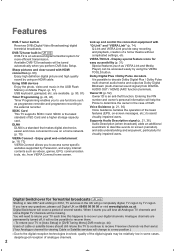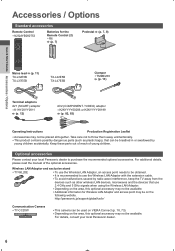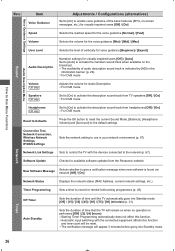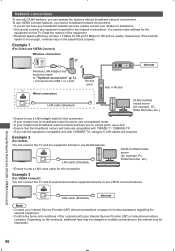Panasonic TX-L32E5B Support Question
Find answers below for this question about Panasonic TX-L32E5B.Need a Panasonic TX-L32E5B manual? We have 1 online manual for this item!
Question posted by denise47 on January 9th, 2015
Panasonic Tx-l37e5b
The person who posted this question about this Panasonic product did not include a detailed explanation. Please use the "Request More Information" button to the right if more details would help you to answer this question.
Current Answers
Answer #1: Posted by LuxuriKnows on February 3rd, 2015 2:52 AM
hello,
the manual for your Pansonic Tx can be found : here
★ Hit "Accepted" or "Helpful" ✔ : If I Helped to Resolve Question.
✘ Didn't help? Resubmit Your Question : Include More Details if Possible |✘
Related Panasonic TX-L32E5B Manual Pages
Similar Questions
Panasonic Tx-l42e5b. How Do I Connect My Talktalk Connection To My Tv
(Posted by davidsonannemarie5 9 years ago)
What Dongle Do I Need For My L32e5b For I Player & Internet
(Posted by bramleys60 11 years ago)
How Do I Get A Viera L32e5b To Regionally Select Tv Channels
(Posted by peterwilliams10 11 years ago)
I Have A Tx-p42st30b Tv And Want To Know If I Can Connect A Computer To It
I have a TX-P42ST30B Tv and want to know if and how i can connect a computer to it. Thank you Bria...
I have a TX-P42ST30B Tv and want to know if and how i can connect a computer to it. Thank you Bria...
(Posted by brian540 12 years ago)
How Do You Install The Tv?
We moved the TV from one room to another and cannot find out booklet on how to install the TV. We ar...
We moved the TV from one room to another and cannot find out booklet on how to install the TV. We ar...
(Posted by pbaker1948 13 years ago)