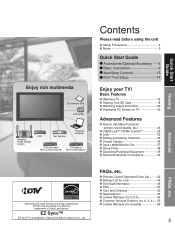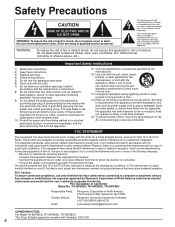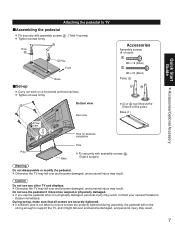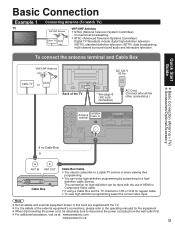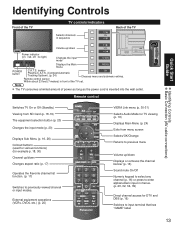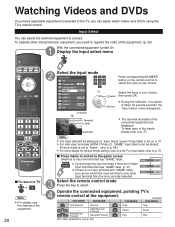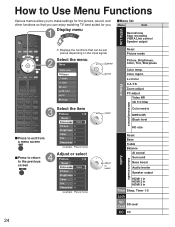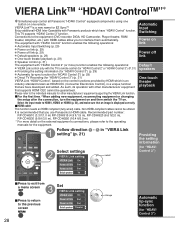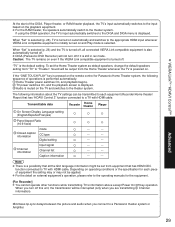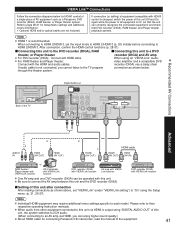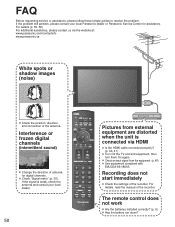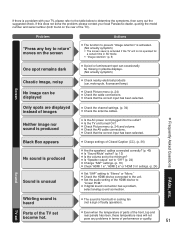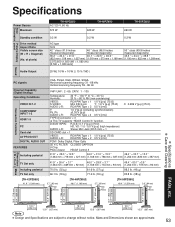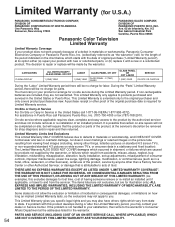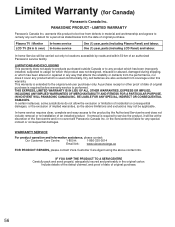Panasonic TH-50PZ85U Support Question
Find answers below for this question about Panasonic TH-50PZ85U - 50" Plasma TV.Need a Panasonic TH-50PZ85U manual? We have 2 online manuals for this item!
Question posted by woldel on November 29th, 2011
Panasonic Th-50pz85u Colors Fading Out
light blicked 7,7,7,7
changed input type to comp2 now losing red color
Current Answers
Related Panasonic TH-50PZ85U Manual Pages
Similar Questions
How Do I Clear Out Lock Password On My Panasonic Th50px600u 50' Plasma Tv?
I can't remember the lock password, how do I reset it on my Panasonic TH-50PX600U plasma? Better sti...
I can't remember the lock password, how do I reset it on my Panasonic TH-50PX600U plasma? Better sti...
(Posted by savannahboy49 9 years ago)
How Do I Replace The Power Board On A 50' Plasma Tv
clicking noise from back of tv. will not come only after a couple of days without bothering tv.
clicking noise from back of tv. will not come only after a couple of days without bothering tv.
(Posted by w41888 12 years ago)
Panasonic Th-50pz85u -- Lost All Video Inputs, Please Help??
I just got a new blu ray player and hdmi cables which i tried to hook up to my tv. The picture was r...
I just got a new blu ray player and hdmi cables which i tried to hook up to my tv. The picture was r...
(Posted by info54694 12 years ago)
My 50' Panasonic Tv That The Image Is Smaller When Play Direct Tv Programming
my 50' panasonic tv that the image is smaller when play direct tv programming
my 50' panasonic tv that the image is smaller when play direct tv programming
(Posted by Anonymous-38269 12 years ago)
How Do I Replace The Power Board For My Panasonic 50' Plasma Tv?
(Posted by Anonymous-30781 12 years ago)