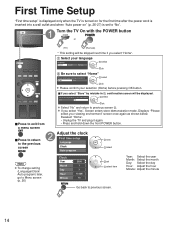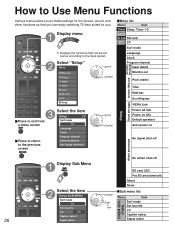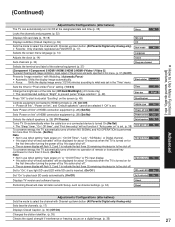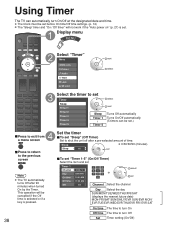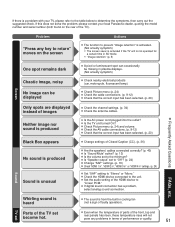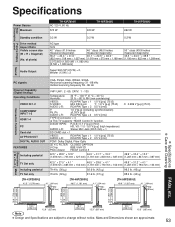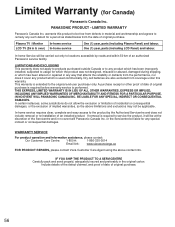Panasonic TH-50PZ800U Support Question
Find answers below for this question about Panasonic TH-50PZ800U - 50" Plasma TV.Need a Panasonic TH-50PZ800U manual? We have 2 online manuals for this item!
Question posted by atthelake5 on January 26th, 2013
Th-50pz800u - Led Blinks 3 Times
I've replaced both the A and D boards but still get the 3 blinks when turning the TV on. Anyone have any other ideas on what to check or how to fix this TV?
Current Answers
Related Panasonic TH-50PZ800U Manual Pages
Similar Questions
How Do I Replace Panasonic Plasma Th-50pz800u Power Supply
(Posted by GeeMale 9 years ago)
Power Automatically Turns Off And Blinks 3 Times
When I turn on the power, the power led turns off autimatically and blinks 3 times.
When I turn on the power, the power led turns off autimatically and blinks 3 times.
(Posted by NMN56 12 years ago)
My 50' Panasonic Tv That The Image Is Smaller When Play Direct Tv Programming
my 50' panasonic tv that the image is smaller when play direct tv programming
my 50' panasonic tv that the image is smaller when play direct tv programming
(Posted by Anonymous-38269 12 years ago)
Th-42pa25 Led Blinks Twice,4-5 Sec Off,then Flash Twice
What does this mean,i hear a relay click 3 times,then LED flashes as stated.
What does this mean,i hear a relay click 3 times,then LED flashes as stated.
(Posted by pttech 12 years ago)
My Panasonic Plasma Tv Model Th-37pd25 Red Led Blinks 12 Times
Iwas watching my Panasonic plasma TV model # CT-36G32 The screen went black and the green power LD t...
Iwas watching my Panasonic plasma TV model # CT-36G32 The screen went black and the green power LD t...
(Posted by fixertim1957 14 years ago)