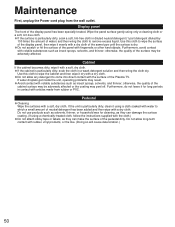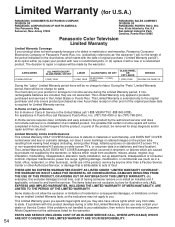Panasonic TH-50PZ77U Support Question
Find answers below for this question about Panasonic TH-50PZ77U - 50" Plasma TV.Need a Panasonic TH-50PZ77U manual? We have 2 online manuals for this item!
Question posted by peck0230 on October 25th, 2020
Using As Monitor.
...doesn't recognize my laptop when plugged in. want to uise as monitor
Current Answers
Answer #1: Posted by Rohit224 on October 25th, 2020 9:39 AM
Windows enables you to use multiple displays or switch between available monitors. This is useful in situations when your laptop's display is too small for your needs but the information you need is on the laptop. Monitors use different connection types, so make sure your laptop has the same connection type as the monitor and that you have the cable to connect the two. For example, if the monitor uses a VGA connection, your laptop must have a VGA port, and you need a VGA cable to connect the laptop to the monitor.
Please mark it as helpful
Related Panasonic TH-50PZ77U Manual Pages
Similar Questions
Need Part # For My Panasonic Plasma Tv Th-50pz77u Dg Board.
My Plasma TV got fried through HDMI cables during recent storm event. But the RCA jacks work, but wi...
My Plasma TV got fried through HDMI cables during recent storm event. But the RCA jacks work, but wi...
(Posted by kdayu1 9 years ago)
How Do I Clear Out Lock Password On My Panasonic Th50px600u 50' Plasma Tv?
I can't remember the lock password, how do I reset it on my Panasonic TH-50PX600U plasma? Better sti...
I can't remember the lock password, how do I reset it on my Panasonic TH-50PX600U plasma? Better sti...
(Posted by savannahboy49 9 years ago)
How Can I Connect A Gaming Headset With An Rca Passthrough Cable To My Tv?
is there something special I need to do to connect a gaming head set to my plasma tv?
is there something special I need to do to connect a gaming head set to my plasma tv?
(Posted by bkloft 11 years ago)
Can I Just Use This As A Tv??
What is needed to just use this as a tv?
What is needed to just use this as a tv?
(Posted by gwhit5k2 12 years ago)
My 50' Panasonic Tv That The Image Is Smaller When Play Direct Tv Programming
my 50' panasonic tv that the image is smaller when play direct tv programming
my 50' panasonic tv that the image is smaller when play direct tv programming
(Posted by Anonymous-38269 12 years ago)