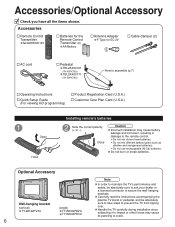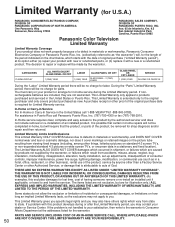Panasonic TH50PX75U Support Question
Find answers below for this question about Panasonic TH50PX75U - 50" Plasma TV.Need a Panasonic TH50PX75U manual? We have 2 online manuals for this item!
Question posted by steve14594 on June 30th, 2017
There Are Horizontal Black Bars At The Top And Bottom Of The Screen
there are horizontal black bars at the top and bottom of the screen - how do i get rid of them
Current Answers
Answer #1: Posted by Odin on July 1st, 2017 7:57 AM
These appear because of aspect ratio. If the aspect ratio of your TV screen [16X9] differs from the aspect ratio of the program as received, there will be leftover space on the screen. You can change the aspect ratio of the programs or "picture" from a setting for your TV. Note however that doing so to eliminate this unused space will ordinarily have the effect of distorting the picture.
Hope this is useful. Please don't forget to click the Accept This Answer button if you do accept it. My aim is to provide reliable helpful answers, not just a lot of them. See https://www.helpowl.com/profile/Odin.
Related Panasonic TH50PX75U Manual Pages
Similar Questions
Panasonic Th-50px75u. Where Do I Plug In The Headphones Please ?
(Posted by Jowu48 1 year ago)
How Do I Clear Out Lock Password On My Panasonic Th50px600u 50' Plasma Tv?
I can't remember the lock password, how do I reset it on my Panasonic TH-50PX600U plasma? Better sti...
I can't remember the lock password, how do I reset it on my Panasonic TH-50PX600U plasma? Better sti...
(Posted by savannahboy49 9 years ago)
We Have A Panasonic Viera 50 Inch Plasma Tv Model # Th-50px75u. The Settings Ha
changed and we are not able to access the proper channel selections (comp 1;HDM1 1 etc.) also plays...
changed and we are not able to access the proper channel selections (comp 1;HDM1 1 etc.) also plays...
(Posted by pghgrannynanny 10 years ago)
Th-50px75u Tv; Wall Mounting Bolting Size / Length
I have a 50" Panasonic TH-50PX75U television, and I wanted to mount it on the wall. I found the bolt...
I have a 50" Panasonic TH-50PX75U television, and I wanted to mount it on the wall. I found the bolt...
(Posted by windraul 12 years ago)
My 50' Panasonic Tv That The Image Is Smaller When Play Direct Tv Programming
my 50' panasonic tv that the image is smaller when play direct tv programming
my 50' panasonic tv that the image is smaller when play direct tv programming
(Posted by Anonymous-38269 12 years ago)