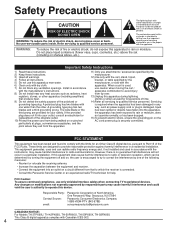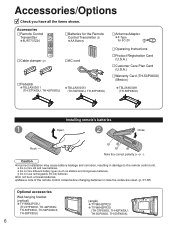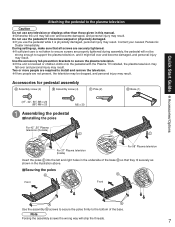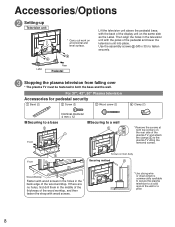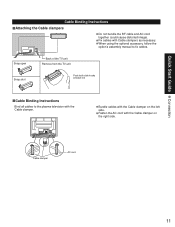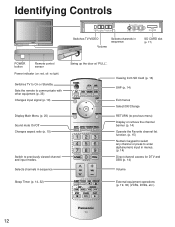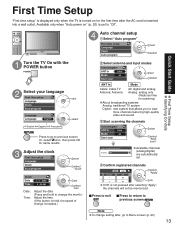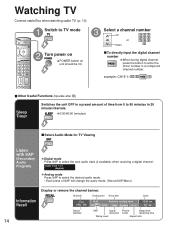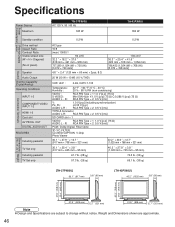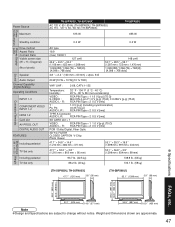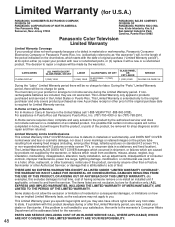Panasonic TH-50PX60U Support Question
Find answers below for this question about Panasonic TH-50PX60U - 50" Plasma TV.Need a Panasonic TH-50PX60U manual? We have 2 online manuals for this item!
Question posted by sheecatt on June 24th, 2011
Possible Causes Of 5 Red Blinks From The Power Light
The person who posted this question about this Panasonic product did not include a detailed explanation. Please use the "Request More Information" button to the right if more details would help you to answer this question.
Current Answers
Related Panasonic TH-50PX60U Manual Pages
Similar Questions
Power Light Not Working
panasonic hdt #pt-53twd64 red power light blinks of and on, no picture.
panasonic hdt #pt-53twd64 red power light blinks of and on, no picture.
(Posted by moja1 11 years ago)
How Do I Replace The Power Board On A 50' Plasma Tv
clicking noise from back of tv. will not come only after a couple of days without bothering tv.
clicking noise from back of tv. will not come only after a couple of days without bothering tv.
(Posted by w41888 12 years ago)
Power Problem Panasonic Th-50px60u
tv turns on and off, when tv turns off, takes time for it to turn.
tv turns on and off, when tv turns off, takes time for it to turn.
(Posted by bencomo1 12 years ago)
How Do I Replace The Power Board For My Panasonic 50' Plasma Tv?
(Posted by Anonymous-30781 12 years ago)
Power Light Blinks Red
I have sound, but no picture. Power light blinks red?
I have sound, but no picture. Power light blinks red?
(Posted by kmbober 13 years ago)