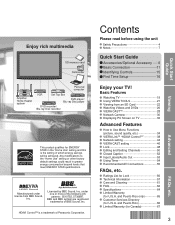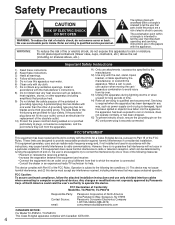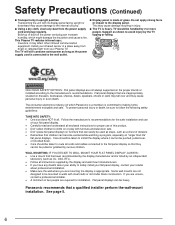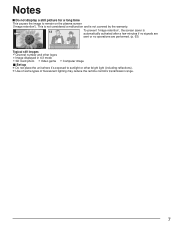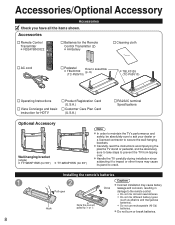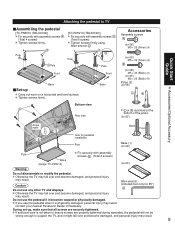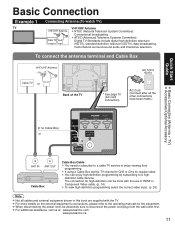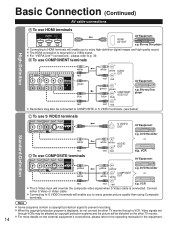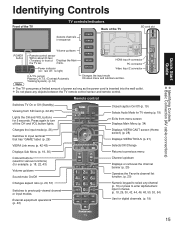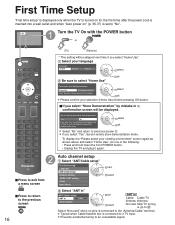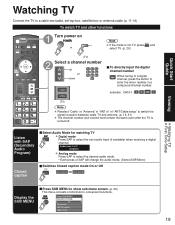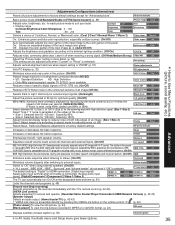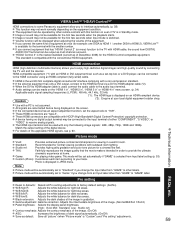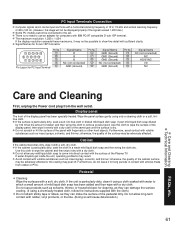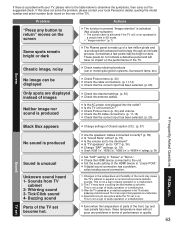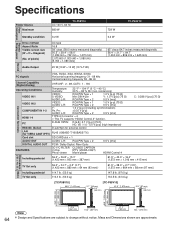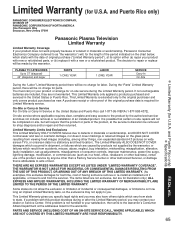Panasonic TC-P65V10 Support Question
Find answers below for this question about Panasonic TC-P65V10 - 65" Plasma TV.Need a Panasonic TC-P65V10 manual? We have 3 online manuals for this item!
Question posted by kmbober on July 2nd, 2010
Power Light Blinks Red
I have sound, but no picture. Power light blinks red?
Current Answers
Related Panasonic TC-P65V10 Manual Pages
Similar Questions
8 Blinking Lights
My Panasonic TC-P65V10 television just quit working yesterday. It is flashing 8 red lights. Can you ...
My Panasonic TC-P65V10 television just quit working yesterday. It is flashing 8 red lights. Can you ...
(Posted by itsjustmeev26343 8 years ago)
How To Do The Right Settings Onmy Tc-p65v10
(Posted by jorgeaparico9406 10 years ago)
Power Light Blinks Red 10 Times Then A Pause Then Repeat Picture Will Not Come O
(Posted by tasaibene 10 years ago)
I Own A Panasonic Plasma Model Tc-p42c1 And It Is Blinking Error Six Times
I have installed botha new SC board and a new power supply board. Dont know how to troubleshoot from...
I have installed botha new SC board and a new power supply board. Dont know how to troubleshoot from...
(Posted by tjd12381 11 years ago)
I Bought My 65' Panasonic In May Of 2010 And Now The Screen Just Comes Up Brown?
Can you help me please
Can you help me please
(Posted by klpaz 11 years ago)