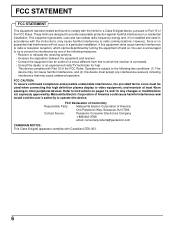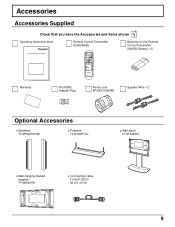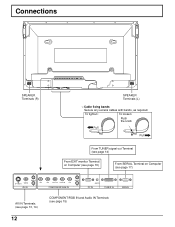Panasonic TH50PHW3U Support Question
Find answers below for this question about Panasonic TH50PHW3U - 50" PLASMA TV.Need a Panasonic TH50PHW3U manual? We have 1 online manual for this item!
Question posted by Anonymous-101440 on March 3rd, 2013
How Do You Connect This Tv To Cable(comcast)?
th-50phw3
Current Answers
Related Panasonic TH50PHW3U Manual Pages
Similar Questions
How Do I Clear Out Lock Password On My Panasonic Th50px600u 50' Plasma Tv?
I can't remember the lock password, how do I reset it on my Panasonic TH-50PX600U plasma? Better sti...
I can't remember the lock password, how do I reset it on my Panasonic TH-50PX600U plasma? Better sti...
(Posted by savannahboy49 9 years ago)
My Panasonic Tcp50c2x Plasma Television Is Having Problems.
My television is shutting down on its own. And the powerlight is constantly flashing after that. And...
My television is shutting down on its own. And the powerlight is constantly flashing after that. And...
(Posted by crazy911995 10 years ago)
Where Can I Get A Replacement Stand For My Panasonic Tc-p42c2 Plasma Television?
We had our TV mounted on the wall and we now want to put it on top of a cabinet. We need to find a r...
We had our TV mounted on the wall and we now want to put it on top of a cabinet. We need to find a r...
(Posted by tbeamfarr 11 years ago)
How Do I Replace The Power Board On A 50' Plasma Tv
clicking noise from back of tv. will not come only after a couple of days without bothering tv.
clicking noise from back of tv. will not come only after a couple of days without bothering tv.
(Posted by w41888 11 years ago)
How Do I Replace The Power Board For My Panasonic 50' Plasma Tv?
(Posted by Anonymous-30781 12 years ago)