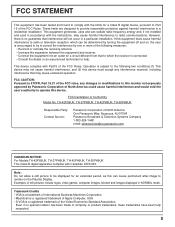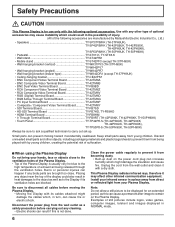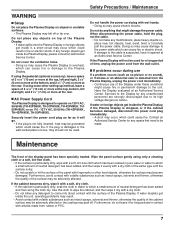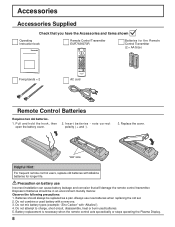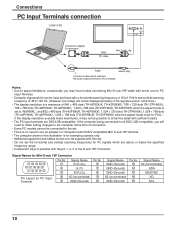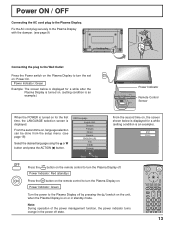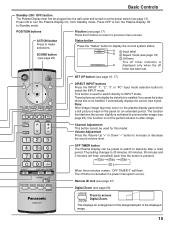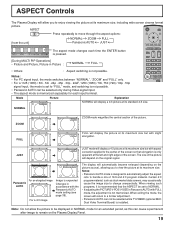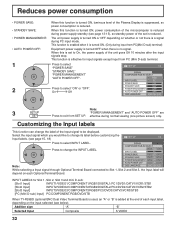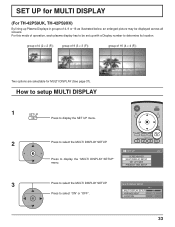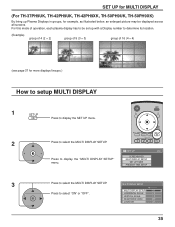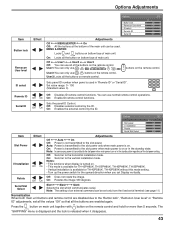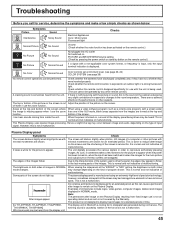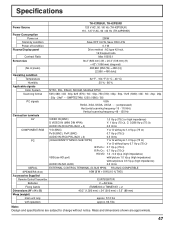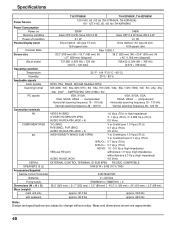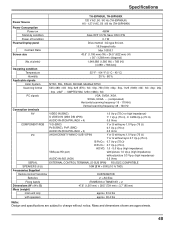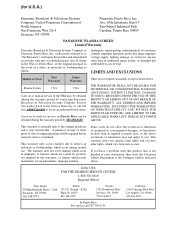Panasonic TH-50PH9UK Support Question
Find answers below for this question about Panasonic TH-50PH9UK - 50" Plasma Panel.Need a Panasonic TH-50PH9UK manual? We have 2 online manuals for this item!
Question posted by gary83866 on August 25th, 2014
Flickering Picture
when tv turned on the picture is black with a red line at bottom that flickers for a few minutes then the picture comes in blurry and flickers and after 10 minutes or so the picture will come in but still get fuzzy once in awhile
Current Answers
Answer #1: Posted by TommyKervz on August 25th, 2014 6:02 AM
Download your tv service manual below for that kind of problem
http://www.electronic-circuitry.com/e/action/ShowInfo.php?classid=61&id=103322
http://www.electronic-circuitry.com/e/action/ShowInfo.php?classid=61&id=103322
Related Panasonic TH-50PH9UK Manual Pages
Similar Questions
How Do I Clear Out Lock Password On My Panasonic Th50px600u 50' Plasma Tv?
I can't remember the lock password, how do I reset it on my Panasonic TH-50PX600U plasma? Better sti...
I can't remember the lock password, how do I reset it on my Panasonic TH-50PX600U plasma? Better sti...
(Posted by savannahboy49 9 years ago)
My Panasonic Tcp50c2x Plasma Television Is Having Problems.
My television is shutting down on its own. And the powerlight is constantly flashing after that. And...
My television is shutting down on its own. And the powerlight is constantly flashing after that. And...
(Posted by crazy911995 10 years ago)
Where Can I Get A Replacement Stand For My Panasonic Tc-p42c2 Plasma Television?
We had our TV mounted on the wall and we now want to put it on top of a cabinet. We need to find a r...
We had our TV mounted on the wall and we now want to put it on top of a cabinet. We need to find a r...
(Posted by tbeamfarr 11 years ago)
How Do I Replace The Power Board For My Panasonic 50' Plasma Tv?
(Posted by Anonymous-30781 12 years ago)