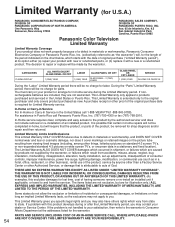Panasonic TH-42PX77U Support Question
Find answers below for this question about Panasonic TH-42PX77U - 42" Plasma TV.Need a Panasonic TH-42PX77U manual? We have 2 online manuals for this item!
Question posted by walkirys10 on September 2nd, 2012
Stand By
I HAVE PANASONIC TH-50PE77U VOLTAGE NOT STAND BY
Current Answers
Related Panasonic TH-42PX77U Manual Pages
Similar Questions
How To Update Firmware On 42pd60u (42' Plasma Tv) To Watch Netflix ? It Ask Me T
it ask me email address but doesn't let me to press the ok option need firmware updates any help Pla...
it ask me email address but doesn't let me to press the ok option need firmware updates any help Pla...
(Posted by msafius 7 years ago)
Th-42px77u Hd Plasma Tv
Does not power on. The LED flashes 12 times over and over.
Does not power on. The LED flashes 12 times over and over.
(Posted by 4869 10 years ago)
Where Can I Get A Replacement Stand For My Panasonic Tc-p42c2 Plasma Television?
We had our TV mounted on the wall and we now want to put it on top of a cabinet. We need to find a r...
We had our TV mounted on the wall and we now want to put it on top of a cabinet. We need to find a r...
(Posted by tbeamfarr 11 years ago)
How Did You Mount Your Th-42px77u Panasonic Plasma Viera On The Wall? Where Did
you find the holes?
you find the holes?
(Posted by daphneries 11 years ago)
Want To Hook Up Roku To The Panasonic Th-42px77u Using The Hdt2 Outlet.
TV is mounted on wall and I cannot see the HDT2 outlet--need a spec sheet showing where this is loca...
TV is mounted on wall and I cannot see the HDT2 outlet--need a spec sheet showing where this is loca...
(Posted by fredbilletts 12 years ago)