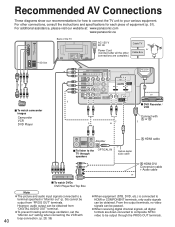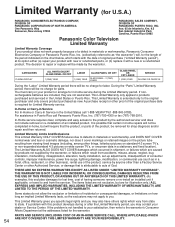Panasonic TH-42PX77U Support Question
Find answers below for this question about Panasonic TH-42PX77U - 42" Plasma TV.Need a Panasonic TH-42PX77U manual? We have 2 online manuals for this item!
Question posted by paxromanaii on September 2nd, 2011
Connect Pc To Monitor
How do I connect my PC to my Panasonic monitor (Model: TH-42PC77U; SERIAL #: LA72750387)?
Current Answers
Answer #1: Posted by kcmjr on September 2nd, 2011 3:25 PM
You will need a VGA to HDMI converter such as this example:
Licenses & Certifications: Microsoft, Cisco, VMware, Novell, FCC RF & Amateur Radio licensed.
Related Panasonic TH-42PX77U Manual Pages
Similar Questions
Tv Al Tener Tiempo Encendido Le Salen Rayos Rojos Y Distorsiona En Las Imág
mi las imágenes claras no se hace a notar tanto como en las oscuras
mi las imágenes claras no se hace a notar tanto como en las oscuras
(Posted by angpublicidad 1 year ago)
How To Update Firmware On 42pd60u (42' Plasma Tv) To Watch Netflix ? It Ask Me T
it ask me email address but doesn't let me to press the ok option need firmware updates any help Pla...
it ask me email address but doesn't let me to press the ok option need firmware updates any help Pla...
(Posted by msafius 7 years ago)
Th-42px77u Hd Plasma Tv
Does not power on. The LED flashes 12 times over and over.
Does not power on. The LED flashes 12 times over and over.
(Posted by 4869 10 years ago)
Can You Buy Pedestal Base For Panosonic 42 Plasma Tv
(Posted by smtinti 10 years ago)
How Did You Mount Your Th-42px77u Panasonic Plasma Viera On The Wall? Where Did
you find the holes?
you find the holes?
(Posted by daphneries 11 years ago)