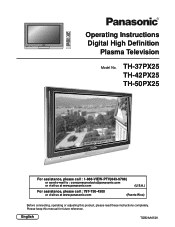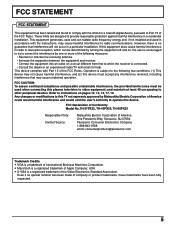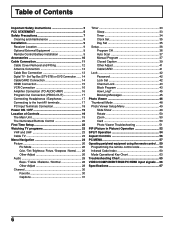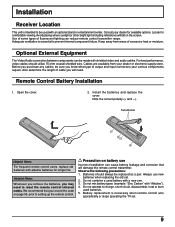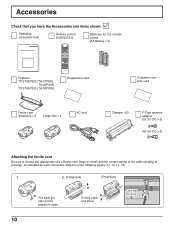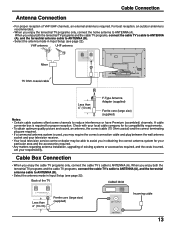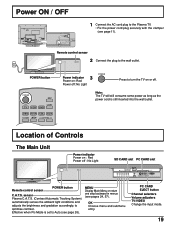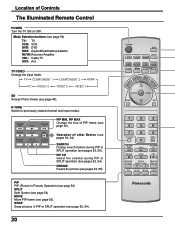Panasonic TH42PX25 Support Question
Find answers below for this question about Panasonic TH42PX25 - 42" HDTV PDP TV.Need a Panasonic TH42PX25 manual? We have 1 online manual for this item!
Question posted by osorioarmando3410 on December 15th, 2016
Can You Help Me Fined Caps For My Power Supply?
Where can I fined caps for my power supply? My Panasonic plasma TV Model No. TH-42PX25 will not turn on. After taking the back cover off, I notice two bulging caps in the power supply section. I've been trying to look for these caps for a long time now with out any luck. The location of these two caps on the power panel is C588 and C562. The caps rating: 200V at 1700 m f. If you have any information where a can find these caps, I greatly appreciate your help. Thank you!
Current Answers
Answer #1: Posted by TommyKervz on January 7th, 2017 11:12 PM
Place order here http://shop.panasonic.com/support
Related Panasonic TH42PX25 Manual Pages
Similar Questions
Th42px25 Panasonic Plasma Tv Power Light Blinks 12 Times When Ti Urged On....wh
blinks 12 times when power is turned on what can be the problem
blinks 12 times when power is turned on what can be the problem
(Posted by Vmartinboro1 7 years ago)
What's Part Number Of Power Supply Board And An Equivalent Power Supply Board Pa
what's part number of power supply board and an equivalent power supply board part number. I have tw...
what's part number of power supply board and an equivalent power supply board part number. I have tw...
(Posted by khoiduong1950 10 years ago)
Yes I Have A Panasonic Pt-56lcz7. And It Is Taking It A Long Time To Turn On No
what could be causing this to happen?
what could be causing this to happen?
(Posted by charlesmichael65 12 years ago)