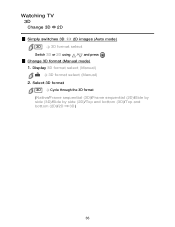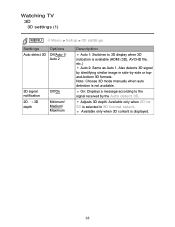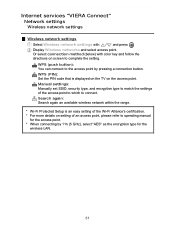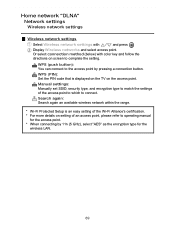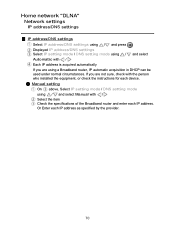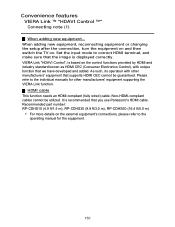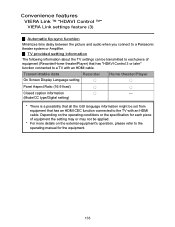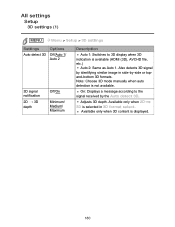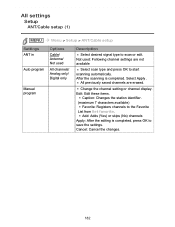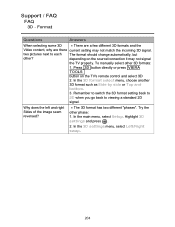Panasonic TC-P65VT50 Support Question
Find answers below for this question about Panasonic TC-P65VT50.Need a Panasonic TC-P65VT50 manual? We have 1 online manual for this item!
Question posted by klavoie on November 13th, 2013
I Would Like To Find The Manual For The Answering Machine Kx-t8000.
Is someone couls help me ? Where can I find this old manual.
Current Answers
Related Panasonic TC-P65VT50 Manual Pages
Similar Questions
Tcp65vt50 12 Blink Code? Anything?
my panasonic TC-P65VT50 is broke and has a 12 blink code. it will turn on for 1 or 2 seconds and the...
my panasonic TC-P65VT50 is broke and has a 12 blink code. it will turn on for 1 or 2 seconds and the...
(Posted by erinsonly411 8 years ago)
Panasonic Answering Machine Model Kxt8000
WANTED: Will buy Panasonic Answering machine model KXT8000 any condition.E-mail: [email protected]...
WANTED: Will buy Panasonic Answering machine model KXT8000 any condition.E-mail: [email protected]...
(Posted by mailandinfo 8 years ago)
I Have Just Been Given A New Phone Kx-tg4741
When I click on VM it says I do not have my phone numbers on speed dial. I am using the VM in my pho...
When I click on VM it says I do not have my phone numbers on speed dial. I am using the VM in my pho...
(Posted by msmb 10 years ago)
My Panasonic Tcp50c2x Plasma Television Is Having Problems.
My television is shutting down on its own. And the powerlight is constantly flashing after that. And...
My television is shutting down on its own. And the powerlight is constantly flashing after that. And...
(Posted by crazy911995 10 years ago)
Where Can I Get A Replacement Stand For My Panasonic Tc-p42c2 Plasma Television?
We had our TV mounted on the wall and we now want to put it on top of a cabinet. We need to find a r...
We had our TV mounted on the wall and we now want to put it on top of a cabinet. We need to find a r...
(Posted by tbeamfarr 11 years ago)