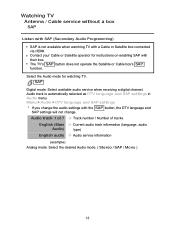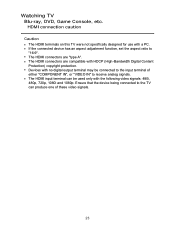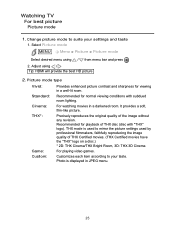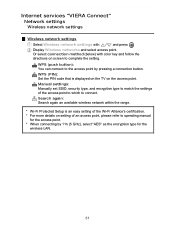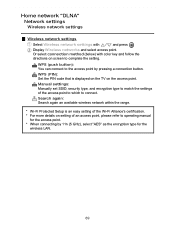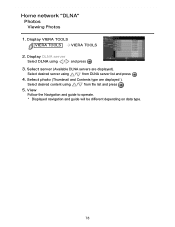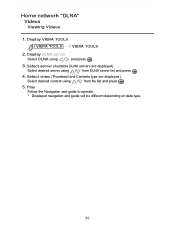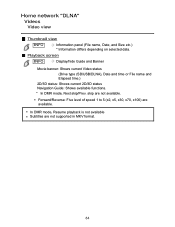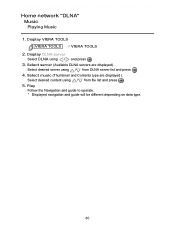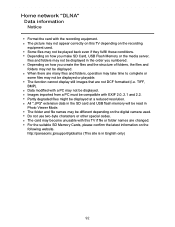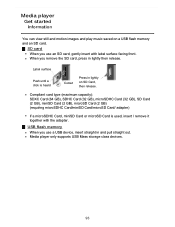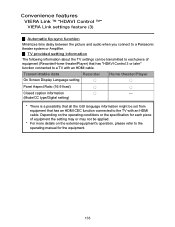Panasonic TC-P65VT50 Support Question
Find answers below for this question about Panasonic TC-P65VT50.Need a Panasonic TC-P65VT50 manual? We have 1 online manual for this item!
Question posted by Irene9549 on December 30th, 2013
Where Can I Find Bags For My Vacuum Panasonic Type U-1 Model Mc658u
The person who posted this question about this Panasonic product did not include a detailed explanation. Please use the "Request More Information" button to the right if more details would help you to answer this question.
Current Answers
Related Panasonic TC-P65VT50 Manual Pages
Similar Questions
Veira Panasonic Plasma Tv Tc-p42s1 No Pic No Sound Turns Off In Seconds
my Panasonic veira won't stay on it clicks and shuts off it gives ten flashing red led lights my fan...
my Panasonic veira won't stay on it clicks and shuts off it gives ten flashing red led lights my fan...
(Posted by Evansp67 8 years ago)
Panasonic Answering Machine Model Kxt8000
WANTED: Will buy Panasonic Answering machine model KXT8000 any condition.E-mail: [email protected]...
WANTED: Will buy Panasonic Answering machine model KXT8000 any condition.E-mail: [email protected]...
(Posted by mailandinfo 8 years ago)
Panasonic 50' Class Viera Plasma Hdtv, Tc-p50c1
Can I use my internet modem or router on the tv
Can I use my internet modem or router on the tv
(Posted by dorisganttmil 10 years ago)
My Panasonic Tcp50c2x Plasma Television Is Having Problems.
My television is shutting down on its own. And the powerlight is constantly flashing after that. And...
My television is shutting down on its own. And the powerlight is constantly flashing after that. And...
(Posted by crazy911995 10 years ago)
Where Can I Get A Replacement Stand For My Panasonic Tc-p42c2 Plasma Television?
We had our TV mounted on the wall and we now want to put it on top of a cabinet. We need to find a r...
We had our TV mounted on the wall and we now want to put it on top of a cabinet. We need to find a r...
(Posted by tbeamfarr 11 years ago)